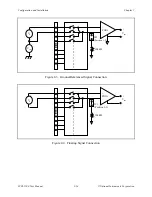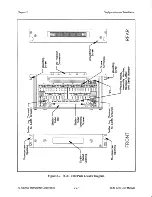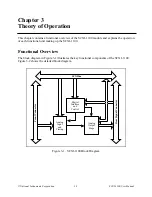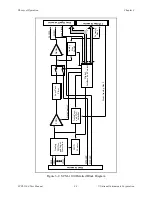Configuration and Installation
Chapter 2
SCXI-1100 User Manual
2-18
© National Instruments Corporation
7.
While holding the jack screw in place, insert the lock washer and then the nut. Notice that
you might need long-nose pliers to insert the washer and nut.
8.
Tighten the nut by holding it firmly and rotating the jack screw.
9.
Repeat steps 6 through 8 for the second jack screw.
10.
Replace the module cover and tighten the grounding screw.
11.
Slide the module back into place in the chassis.
12.
Connect the connector-and-shell assembly to your module front connector and secure the
assembly by tightening both mounting screws.
Mounting Screw
Lock Washers
Nut
Jack
Screws
Grounding Screw
Mounting Screw
Nut
Shell Assembly
SCXI-1100 Module
Shell Assembly
Connector
Figure 2-6. Assembling and Mounting the Connector-and-Shell Assembly