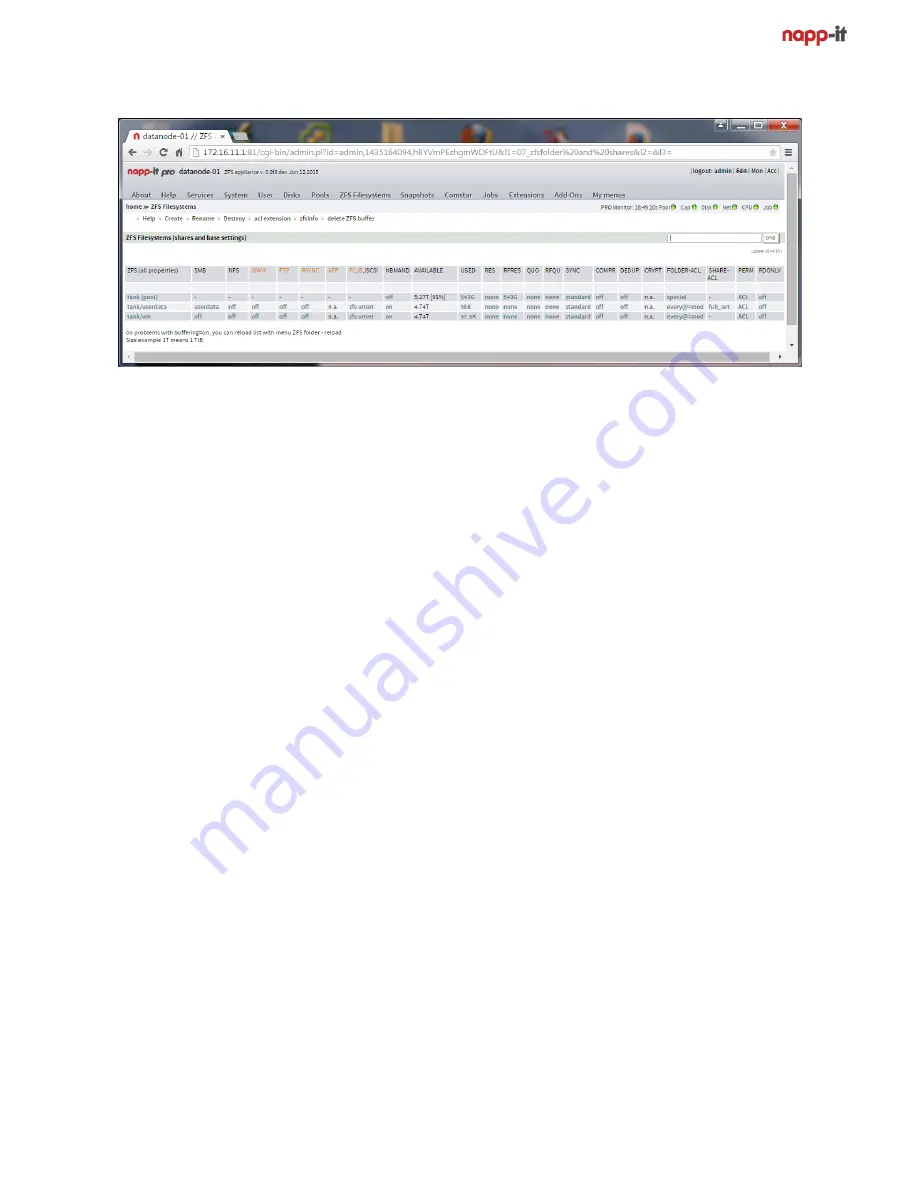
Menu ZFS filesystems
Most settings about share and filesystem properties are ZFS filesystem properties that can can be set/controlled
in this menu. You can click on an editable setting (they are blue coloured) to modify. Examples:
enable/ disable a SMB share:
click in the row of a filesystem example tank/userdata to the entry under the column SMB
enable/ disable a NFS share
click in the row of a filesystem example tank/vm to the entry under the column NFS
enable/ disable a iSCSI share (a ZFS volume as a blockdevice)
click in the row of a filesystem example tank/vm to the entry under the column iSCSI
set a quota for a filesystem
click in the row of a filesystem example tank/userdata to the entry under the column QUO or RFQU
set a reservation for a filesystem
click in the row of a filesystem example tank/userdata to the entry under the column RES or RFRES
enable sync write for a filesystem
click in the row of a filesystem example tank/userdata to the entry under the column SYNC
Sync write setting affects data security. Off means fast cached writes but last 5s are lost on a powerloss.
enable LZ4 compress for a filesystem
click in the row of a filesystem example tank/userdata to the entry under the column COMPR
enable dedup for a filesystem
click in the row of a filesystem example tank/userdata to the entry under the column DEDUP
Warning: dedup works poolwide. With low RAM this can dramatically reduce performance.
set/reset ACL for files and folders
click in the row of a filesystem example tank/userdata to the entry under the column Folder-ACL
Reset ACL is free. Other features are part of an extension. You can set ACL via Windows in napp-it free.
list all ZFS filesystem properties
click on the filesystem name ex tank/userdata
Содержание ZFS Storage
Страница 8: ...3 1 ZFS Configurations...
Страница 45: ...Example Map Chenbro 50 x 3 5 Bay...
















































