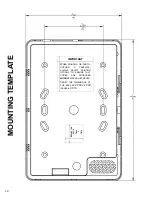4
(Requires a CAT5 connection to the
customer's router or the SLE-WIFI-MOD to
wirelessly connect to the customer's router)
CUSTOMER ROUTER
(Wireless)
KEYPAD BUS
TO PANEL SERIAL
PORT ( only needed
for panel downloading;
use part SLE-DLCBL )
CONTROL
PANEL
STANDARD
KEYPAD
RED
BLACK
GREE
N
Y
E
LLO
W
GR
EEN
YEL
LO
W
RE
D
BLAC
K
BROADBAND
MODEM
Z-WAVE DEVICES
RE
D
(+)
(–)
BLAC
K
Power Supply
IBR-TOUCH
Power Supply
: If the system
standby current is insufficient for
the 380mA required for the IBR-
TOUCH, use a separate UL-
Listed Security and Signaling
power-limited 12V power supply.
Be sure the negative terminals of
the power supply and control
panel are connected.
3: WIRING OVERVIEW with a StarLink Connect Radio
Internet
Access at
www.NapcoNOC2.com
IBR-TOUCH-WL
(
(
(
CAMERAS
StarLink Connect Radio
Note:
The
IBR-WIFI-MOD
Wireless Panel Interface
is optional.
CUSTOMER ROUTER
(Wireless or Wired-only)
4: WIRING OVERVIEW with the ISEE-WAP
KEYPAD BUS
BROADBAND
MODEM
STANDARD
KEYPAD
Internet
RED
BLACK
GREE
N
Y
E
LLO
W
ISEE-WAP
CONTROL
PANEL
(
(
(
IBR-TOUCH-WL
(
(
(
ISEE-WAP
: Wireless Panel Interface, communicates between Internet, Gemini Control Panel (through the 4-wire keypad bus), the
IBR-TOUCH
Touchscreen Tablet and optional iSeeVideo wireless cameras. Only use the
ISEE-WAP
if remote services or if Z-Wave are NOT required. Therefore, the
customer may ONLY control their alarm system or view video LOCALLY through an optional
IBR-TOUCH
tablet or video through mobile devices running the
iBridge mobile app, using the iBridge Wi-Fi service provided by the
ISEE-WAP
.
NOTE:
A remote service subscriber account on
www.ibridgeonline.com
is
NOT required for LOCAL ONLY control. For remote services and Z-Wave, use the
IBR-ZREMOTE
. For remote services without Z-Wave, use the
iRemote-
MOD
Remote Control Module
and access your keypad at
www.myremotekeypad.com
.
RE
D
(+)
(–)
BLAC
K
Power Supply
IBR-TOUCH
Power Supply
: If the system
standby current is insufficient for
the 380mA required for the IBR-
TOUCH, use a separate UL-
Listed Security and Signaling
power-limited 12V power supply.
Be sure the negative terminals of
the power supply and control
panel are connected.
CAT5 to Router
CAMERAS