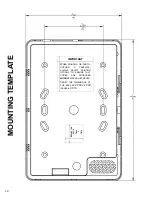1
GENERAL DESCRIPTION
Napco's iBridge
™
IBR-TOUCH
and the wireless
IBR-
TOUCH-WL
are high-
resolution LCD touchscreen
tablets that provide seamless
access to all the features of
your Gemini security system.
Both touchscreens are simple
to use, with intuitive menu-
driven icons and prompts to
help guide you.
FEATURES
Each touchscreen model has many convenient features:
Touch screen control of security system
The model
IBR-TOUCH
connects to the Gemini se-
curity system 4-wire bus
The model
IBR-TOUCH-WL
is powered by a sup-
plied 12VDC adapter and wirelessly connects to your
security system
Integrated IP video viewing of cameras
High-speed, powerful quad core processor
Large high-resolution 1024 x 600 pixel display for clari-
ty
Intuitive capacitive touchscreen display with icons and
menu driven prompts
802.11 Wireless Wi-Fi Connectivity
Entry/Exit countdown displayed
Add or delete User Codes
Quickly and easily bypass zones
The touchscreen is one part of the integrated Napco
iBridge
™
Remote Control Services that include a virtual
keypad, Z-Wave
®
Home Controls and integrated video.
Compatible with the following control panels:
GEM-P816
GEM-P1632
GEM-P1664
GEM-P3200
GEM-P9600
GEM-X255
Important:
A standard wired keypad must be installed
and enrolled in the system before adding a IBR-TOUCH
or IBR-TOUCH-WL touchscreen. In addition, be aware
that this standard wired keypad must be available for arm-
ing or disarming should the touchscreen(s) be temporarily
disabled during a firmware update.
Visit
www.napcosecurity.com
for ordering information and ap-
proved Z-Wave devices.
SPECIFICATIONS
Electrical Ratings
Speaker
: 1 Integral 2W
Electrical Ratings
Screen on, idle
: 300mA
Clicking menu items
: 380mA.
Important:
Ensure
system standby current is sufficient; if not, a separate
UL-Listed Security and Signaling power-limited 12V
power supply for each touchscreen is required (see wir-
ing diagrams).
Features
CPU
: Quad core processor, (up to 1.6GHz)
Wi-Fi
: 802.11b/g/n with integral antenna
LCD Size
: 7 inch digital screen
Resolution Ratio
: 1024 x 600 x, 16:9 aspect ratio,
16.7 million colors
Pixels
: 1024 x RGB (3) x 600
Touch Screen
: Digital and full-screen, capacitive
Housing
Dimensions (HxWxD)
: 5-3/8 x 7-7/8 x 7/8 in. (13.7 x
20 x 2.2 cm)
Weight
: 14.3oz (405g)
Operating Temperature
: 0-49°C (32-120°F)
SELECTING THE MOUNTING LOCATION
The touchscreen requires power supplied from the control
panel keypad bus (wires are intended to be hidden within
the mounting surface).
Important:
Ensure system
standby current is sufficient; if not, a separate UL-Listed
Security and Signaling power-limited 12V power supply
for each touchscreen is required (see wiring diagrams).
Mount the touchscreen indoors only, and avoid high con-
densation areas such as bathrooms. Avoid mounting in
locations where direct sunlight or bright light shines direct-
ly on the screen.
INSTALLATION - HOLLOW WALL
If installing into a 3-gang box, see instructions below. On
the Mounting Template (see page 12) and also shown in
the image below, note the location of the four rear case
mounting holes. In addition, four slotted holes are provid-
ed for mounting to a 2-gang box. Also note the location of
the center hole for use with routing the red/black/green/
yellow keypad bus wires (with the "wired" model
IBR-
TOUCH
) or the power wire (with the "wireless" model
IBR-TOUCH-WL
). When the touchscreen is mounted,
the rear case center hole is intended to align with the cen-
ter hole on the template.
WI2296LF 6/18
333 Bayview Avenue, Amityville, New York 11701
For Sales and Repairs, (800) 645-9445
For Technical Service, (800) 645-9440 or visit us at
http://tech.napcosecurity.com/
(Note: Technical Service is for security professionals only)
Publicly traded on NASDAQ Symbol: NSSC
© NAPCO 2018
IBR-TOUCH / IBR-TOUCH-WL
Touchscreen Tablets
. .
IBR-TOUCH & IBR-TOUCH-WL
iBridge
™
Touchscreen Tablets
Installation Instructions