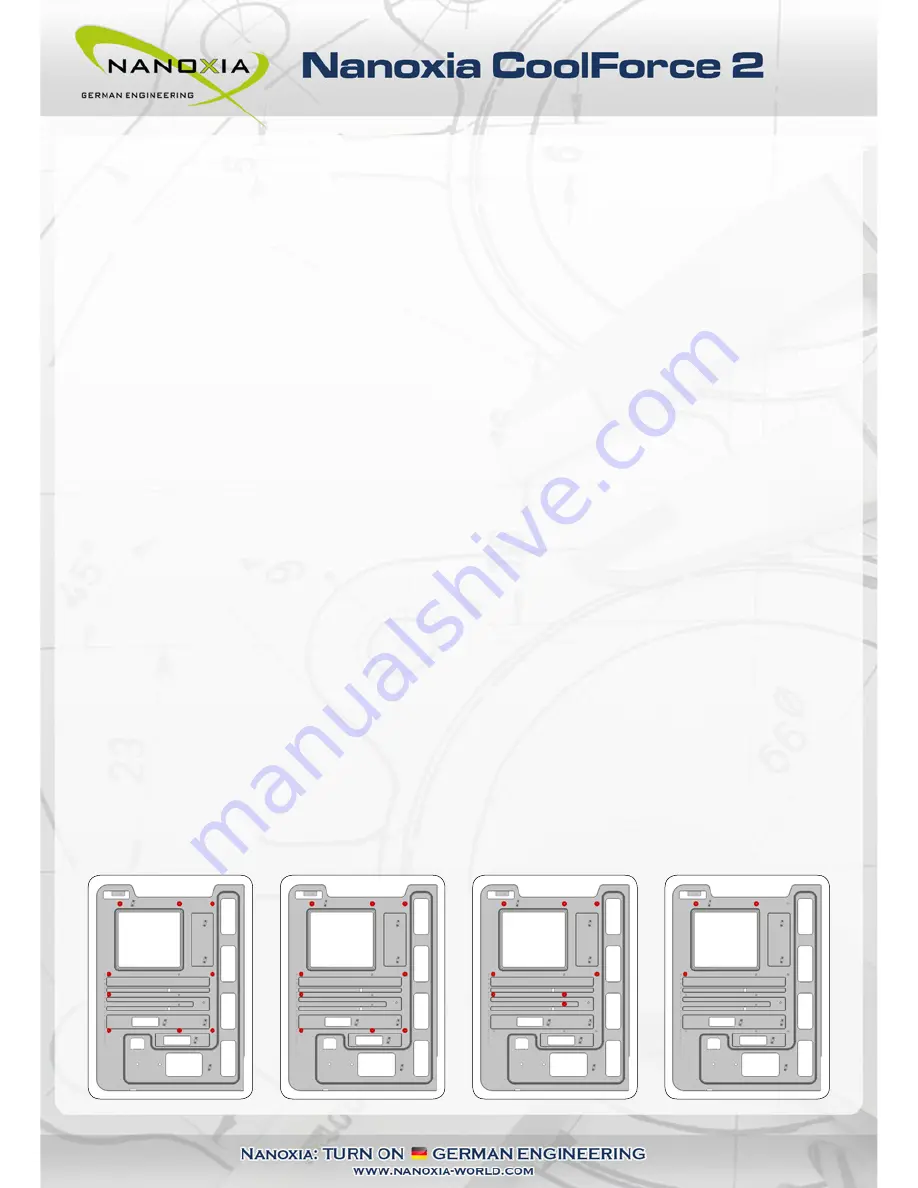
Features:
-
Watercooling ready
-
Effective soundproofing
-
Modular Nanoxia ModuWand
for the installation of HDD, SSD or fans
-
2 x USB 3.0, 1 x USB 2.0, HD-Audio connectors
-
Lateral mounting holes
for 120/240/360 mm radiators under the top
-
Modular, expandable HDD-cage
-
Tool-free mounting of optical drives
-
8 slots for expansion cards
-
Max. VGA length 300 mm (up to 430 mm
with Nanoxia ModuWand removed)
- Room for
CPU coolers
with a maximum
height of up to 185 mm
-
Cable management
with seven rubberized holes in motherboard tray
-
Mounting hole
for CPU cooler in the motherboard tray
-
3-staged fan control
for up to three case fans
-
Nanoxia Rigid LED Bar
behind the front (can be switched off)
Please visit our website at www.nanoxia-world.com
II. Installation Instructions
1. Installation of the motherboard
You can mount XL-ATX, ATX, M-ATX and Mini-ITX motherboards in the CoolForce 2.
In order to ensure an easy installation of your motherboard, we suggest the following
procedure:
Please consult the following charts to find your motherboard form factor. Attach the stand-offs
according to your motherboard form factor. Attach the included EPS extension cable on to
your motherboard – do not connect it to the power supply yet.
XL-ATX
ATX
Micro-ATX
Mini-ITX
03
Содержание CoolForce 2
Страница 1: ......
Страница 17: ...Nanoxia...

















