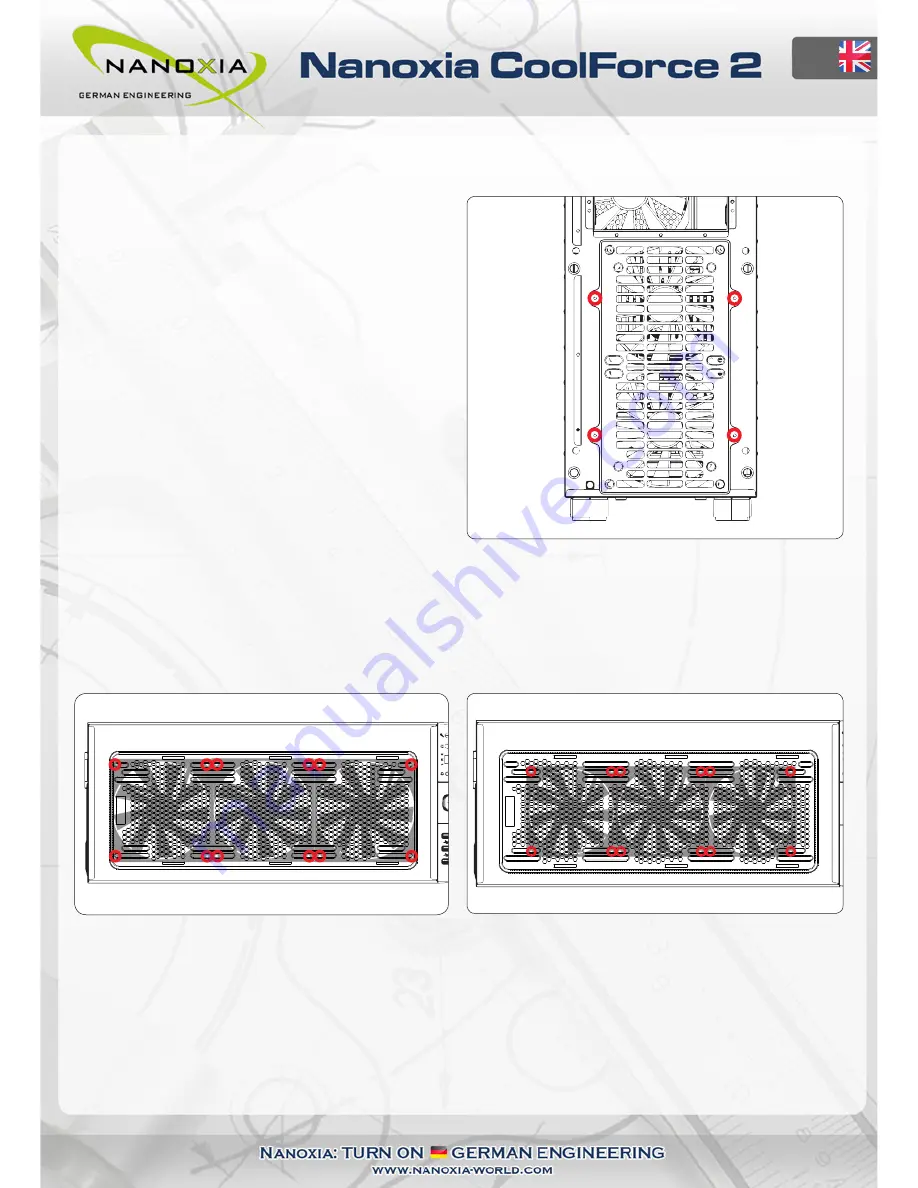
EN
6.1 Fans in the case front
To switch the fans in the front or to clean the
dust filters, please remove the front panel first
(
see chapter 5.1
).
Next, remove the four screws with which the
dust filter is connected to the front and take it
out.
Please be advised that the fans are screwed to
the dust filter.
The front dust filter allows the installation of
either 2 x 120 or 2 x 140 mm fans. Two 140 mm
CoolForce fans (1,100 rpm) are preinstalled.
6.2 Fans under the top cover
If you want to install more fans at the top of the case, please remove the Nanoxia Air-Cover
(
see chapter 5.2
). Then hold the fans from the inside and secure them to the top by fastening
the screws from the outside.
Case fans installed at the top of the case should exhaust air out of the case (fan rear side
facing outwards). Please note to keep the Air Chimney opened when you have mounted fans
under the top.
6.3 Fan at the bottom of the case
If you want to mount a 120 or 140 mm fan at the case bottom, you must remove dust filter
first. The rail is attached with four screws to the bottom.
10
Содержание CoolForce 2
Страница 1: ......
Страница 17: ...Nanoxia...

















