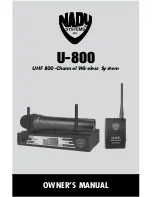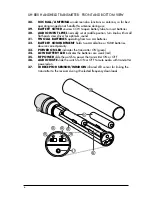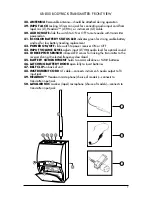14
Connecting Input Audio Source
Lapel/Head Mic Uses (UB-800 LT/HM)
The mini 3.5mm locking INPUT JACK (39) is for connecting the audio input from a
lavaliere/lapel Mic (LT), a Head Mic™ (HM), or an instrument (GT) cable, depending
on which transmitter version is being used. Secure the connection to the cable by tight-
ening the cable mini plug’s outer ring counterclockwise. When ready to play, slide the
AUDIO MUTE ON/OFF SWITCH (40) to the ON position to un-mute the audio.
Adjust the INPUT VOLUME LEVEL (43) on the transmitter for suitable level.
Instrument Use (UB-800 GT)
Secure the connection of the GT (instrument) cable by tightening the mini plug outer
ring counterclockwise onto the 3.5mm locking INPUT JACK (39). When ready
to play, slide the AUDIO MUTE ON/OFF SWITCH (40) to the ON position to
un-mute the audio. Adjust the volume on the receiver for one-to-one unity gain with
a hardwired cord or select up to an added 4-5dB boost by adjusting the receiver
volume to maximum for normal use with guitars and bass guitars.
Note: The audio level should be adjusted on the instrument as when using a hard-
wired cord.
Programming the UB-800 to the Selected Group/Channel (frequency)
The transmitter must be programmed to the same frequency as selected for the receiver
via automatic synchronization using the IR ASC™ Sync function. It cannot be pro-
grammed on the transmitter itself. See next section “6. Selecting Group/Channel,
IR Programming and Simultaneous Multichannel Operation”.
Note: Note: The transmitter should be turned ON and ready for the IR communica-
tions with the receiver IR receptor for the following process.
Note: If no button is pressed within the five seconds period during a selection, the
program is terminated and the process needs to be repeated.
Note: For normal operation, the transmitter should have the same channel as dis-
played on the receiver.
Choosing Group/Channel for the System
The receiver offers a choice of 15 groups: 10 that are Factory PRESET (Group 11
to 1A) and 5 that are User SELECTAbLE (Group 1b to 1F). If the Factory pRESET
Group mode is chosen, only a limited numbers of channels are available in these
groups. For most convenient setup, each of these groups offers from 3 to 14 channels
(depending on group selected) to choose from that are factory preset for simultaneous
multichannel operation compatibility and are retained in memory after the receiver
is powered off. For the User SELECTABLE Group 1B-1F mode, a letter “U” will lit up
on the LCD DISPLAY (5) instead of the CHANNEL (12) number as in the Factory
pRESET Groups. Each User SELECTAbLE Group has 800 channels to choose from
either by manually selecting a channel or using the Auto-Scan in 1MHz segment
increments at a time within the frequency band and they are retained in memory
6. SELECTING GROUp/CHANNEL, IR pROGRAMMING
AND SIMULTANEOUS MULTICHANNEL OpERATION