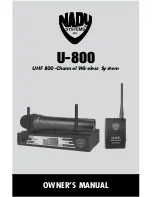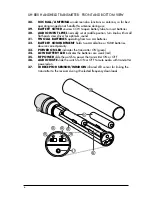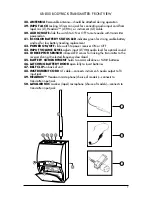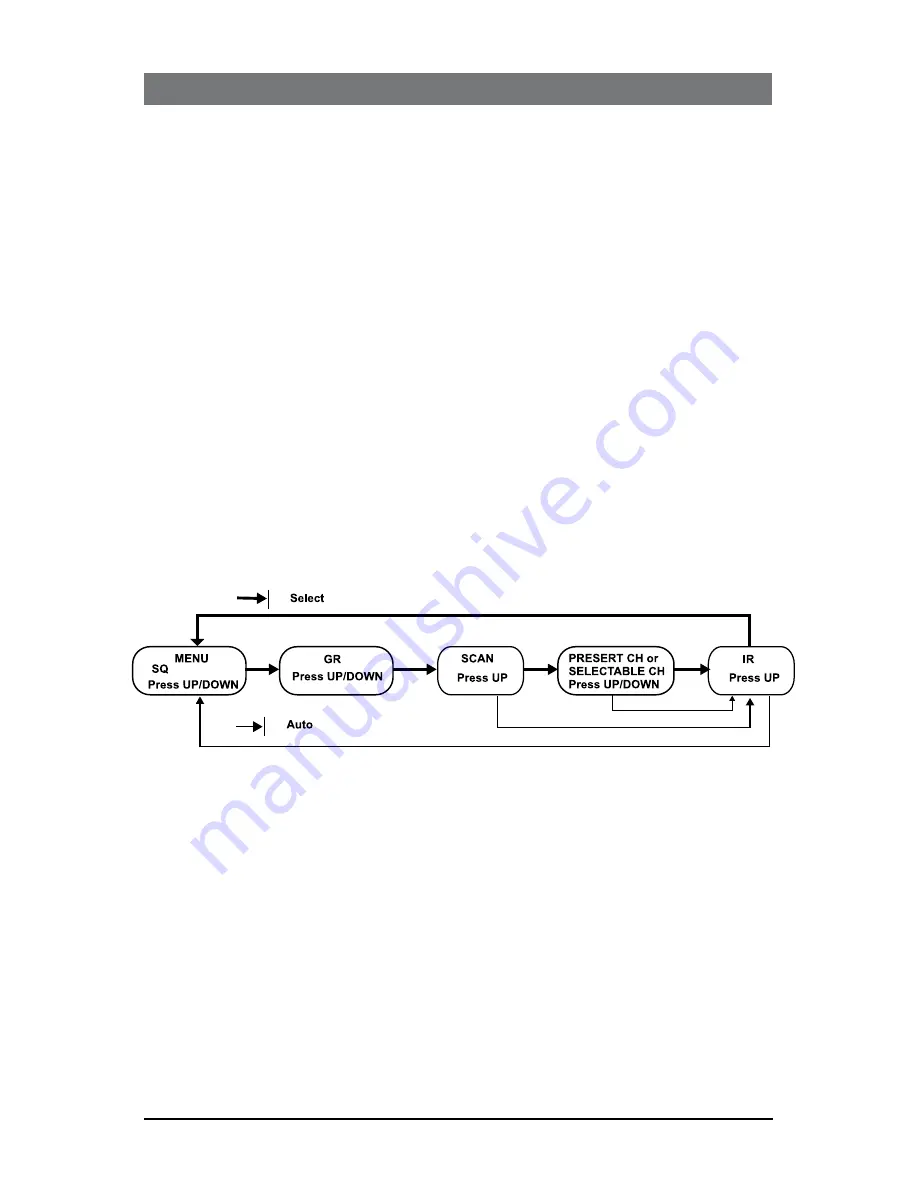
8
U-800 RECEIvER
Button Function
The POWER ON Button (1) is used to power receiver ON or OFF. When the
power button is pressed, the POWER LED (2) and the white backlight on the LCD
DISPLAY (5) will light up indicating the receiver is ready. press the power button
again to turn off the receiver. The power LED and the backlight on the LCD will be off
indicating the receiver is off. At power-off the U-800 receiver will store the last set-
tings entered and re-display them at power-on. It can be reprogrammed to any new
Group/Channel, or Mute level. The default factory setting is Group 11, Channel 01
and Mute 0 on the first LCD menu screen.
The UP BUTTON (16) is pressed one step at a time to SCAN, IR or to increase
GROUp, CHANNEL, MUTE by one level each time
The DOWN BUTTON (17) is pressed one step at a time to decrease GROUp,
CHANNEL, MUTE by one level each time
The MENU BUTTON (18) is pressed one step at a time for Auto Scan Frequency
or to Automatic GR/CH ASC™ Sync, or if pressed repeatedly the LCD DISPLAy (5)
menu will cycle through the following screens.v
During manual programming, press the MENU BUTTON (18) to confirm the selec-
tion and advance to the next menu before the Auto Programming Function takes over
after 5 sec.
Rack Mounting the Receiver
There are 2 options available for rack mounting the U-800 receiver: singly or side
by-side with another U-800 receiver.
a. Single mounting: Remove the receiver
SIDE MOUNT CLIP (24)
from each side of
the receiver (as shown) and slide in the optional
ERM-12 RACK EARS (25
).
b. Side-by-side double mounting: After removing the
SIDE MOUNT CLIPS (24)
from both U-800 receivers join the two receivers with the
EJC-3 JOINING CLIP
(26)
and attach the
ERM-22 RACK EARS (27)
as shown.
(Note: Do not mount the receiver in a rack directly above an amplifier or other source
of high heat — this could degrade the performance of the U-800. Always ensure
adequate airflow and heat dissipation in any rack configuration.)
5. SYSTEM OpERATION