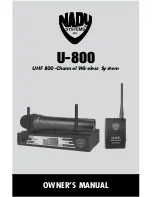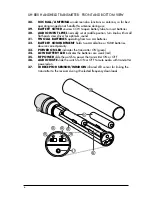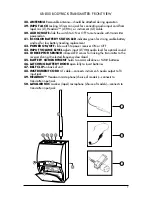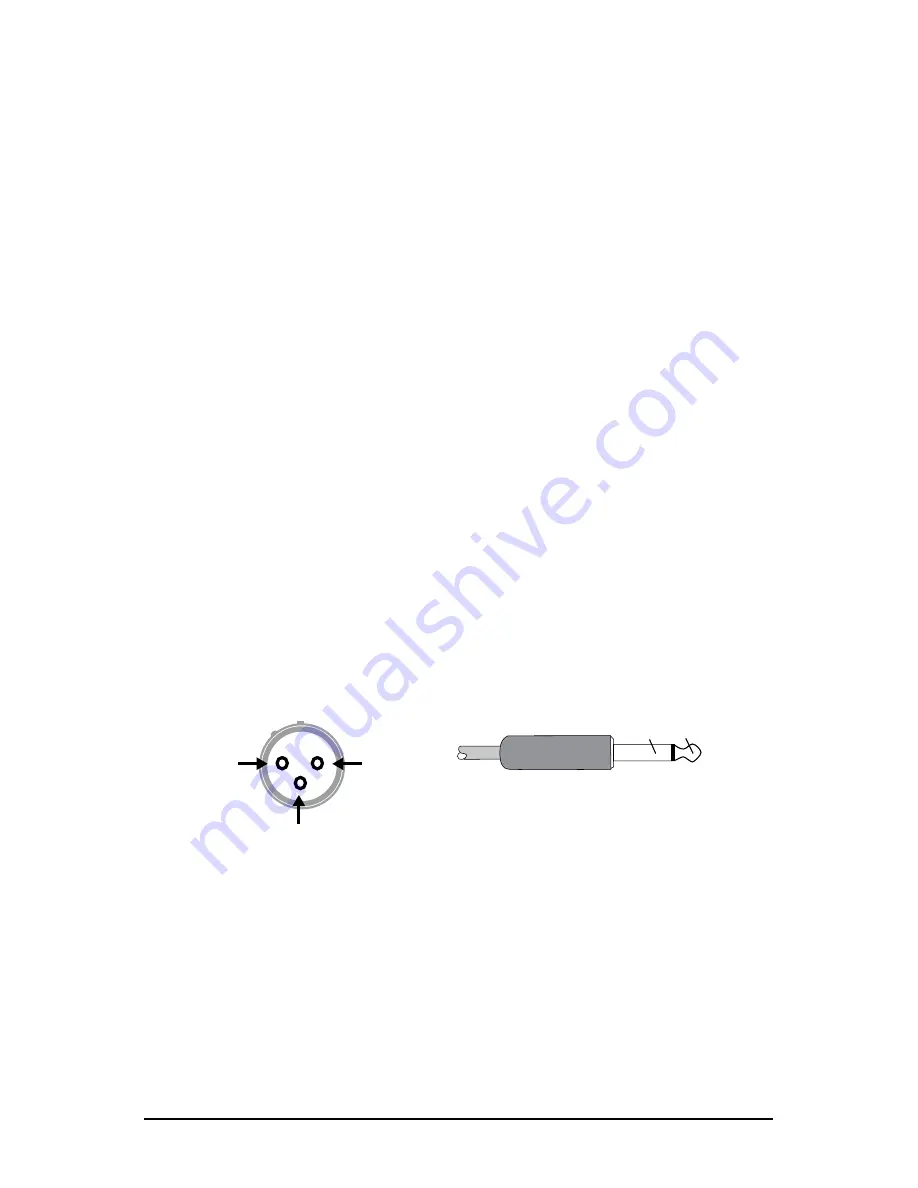
10
SYSTEM OpERATION
Audio Level and Peak LED Indicator
The U-800 receiver has a 5 bar AF LCD (7) display that typically shows a few bars
indicating normal level audio signal from the transmitter. Occasional flickering of
the fifth AF LCD (peak level) on loud inputs to the transmitter is normal. If the AF LCD
lights up full bars continuously decrease the input audio level to the transmitter or
overload distortion may result.
Connecting the Audio Output
The U-800 receiver has two type of outputs available, an adjustable level ¼”
UNBALANCED LINE OUT (19) and a fixed level MIC out BALANCED MIC
OUT XLR JACK (22). The ¼” unbalanced line out is controlled by the VOLUME
CONTROL (21).
For unbalanced line output connection, plug an audio cable with a ¼” mono
(Tip/Sleeve) plug into the Unbalanced Line Out jack and plug the other end into your
mixing board or amplifier. Adjusting the Volume control will increase or decrease the
audio level at the ¼” Unbalanced Line Out only.
(Note: When using the UB-800 instrument transmitter system, connect the
Unbalanced Line Out directly to your instrument amp or preamp. At maximum
receiver volume setting, the system output is approxi4dB higher than a direct
cord-to-amp connection.)
For balanced Output connection, plug an audio cable with an XLR connector into the
Balanced Mic Out XLR Jack socket and plug the other end into your mixing board or
amplifier and control the audio levels from there.
Both the ¼” Unbalanced Line Out and the XLR Balanced Mic Out can be used at the
same time to connect to your mixing board, effect, or amplifier. Please follow below
drawing for the audio cable/connector wiring.
Your U-800 receiver is now operational and ready to use. proceed to the following
instructions for the UH-800 handheld microphone transmitter or Ub-800 bodypack
transmitter included with your system.
Note: As when making any connection, make sure the amplifier or mixing board
volume is at the minimum level before plugging in the receiver to avoid possible
sound system damage.
Note: : Only one transmitter can be used with one receiver. It is not possible to use
two transmitters on the same frequency and mix the output of these transmitters into
one wireless receiver.
F-XLR
Pin 2: +
Pin 2: +
1/4” Plug
SLEEVE
TIP
Pin 1: Ground
Tip = signal (+)
Sleeve = ground