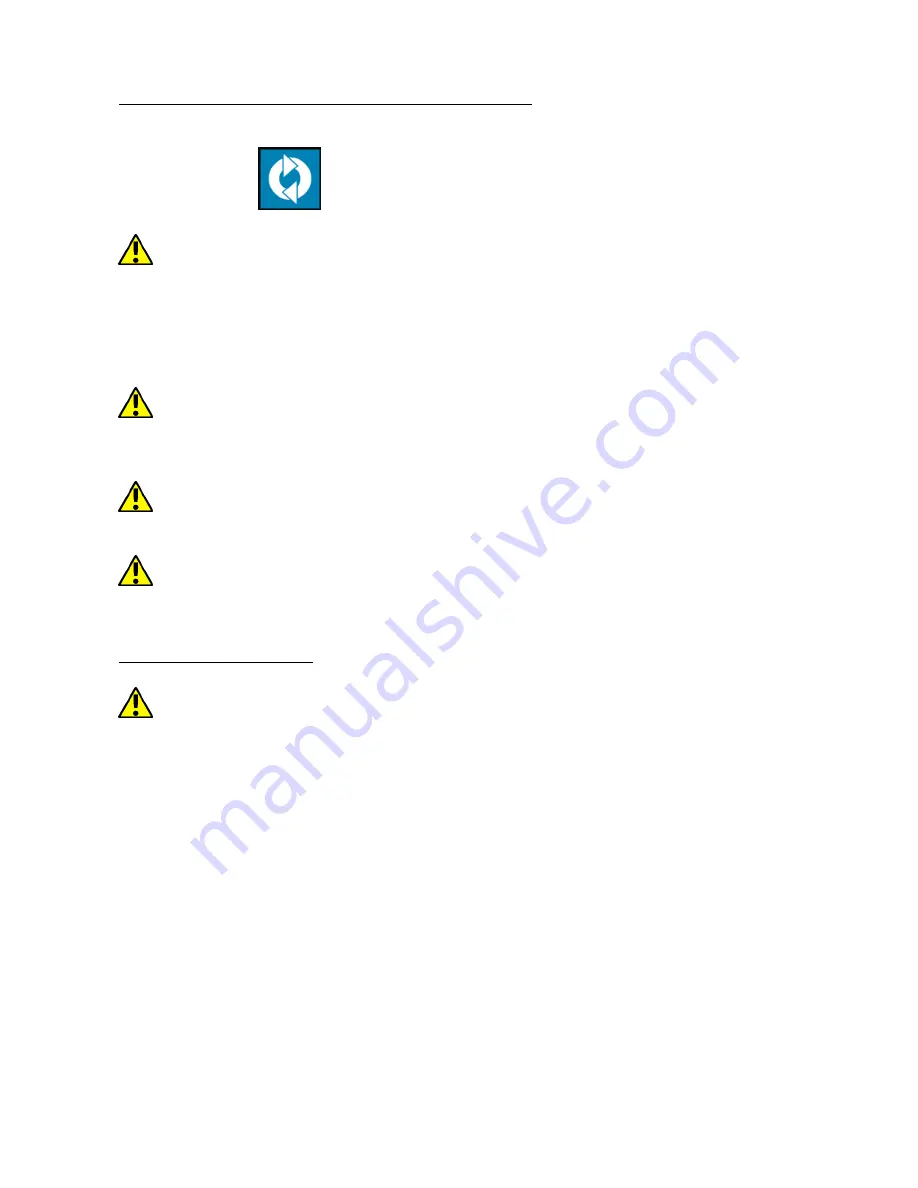
©
2018 mPTech
. All rights reserved.
PRIME 18x9 3G
32
21. Smartphone software update by OTA
From time to time, the manufacturer provides system software update, so that the
devices receive new possibilities, patches, etc. There is an application in the system
[System update]
. It allows you to check whether any update is available and
if so, you can download it from the internet and install on the device.
The internal memory of the device is NOT used for updating system software, so
during the upgrade process you may receive the message "Downloading and installing
an update requires an SD card." It means that the update file is so large that it does
not fit in the standard cache memory of the device. Therefore, to properly perform the
update process, insert the SD card containing enough free space and specify it in the
system as an external memory. If the card is specified as an extension of internal
memory, the update will not be possible.
Remember that updates tend to have an expected size counted in hundreds of
megabytes, so we recommend that you carry them out when connected via Wi-Fi.
Updating via the GSM network may contribute to the operator charging for data
downloaded from the Internet.
Please remember that before upgrading, the battery charge level should be
higher than 30%. If it is lower, plug the device to the power grid and charge the battery
at least to 30%.
While updating the device might restart on its own a few times. You should not
remove the battery or use any of device features, as this may cause the device to stop
working.
22. Safety remarks
22.1 Troubleshooting
In case of any problems with the device we strongly advice to make a copy of an
important data (contacts, SMS, photos, videos, music etc.) and restart the phone or
restore default factory settings.
If the problem continues, read the following tips and follow the given suggestions in
case of problems with a particular section:
•
SD Memory card - check if it is properly mounted in the corresponding SD card slot.
If it does not help use another memory card of appropriate class and capacity.
•
USB - check the cable, by plugging another device. Check the form of a USB
connection in smartphone settings (shortcut available in screen notifications). If it
doesn't help, use another cable.
•
Internet/Wi-Fi
-
Check if the aeroplane mode is not on, because it disables using any
wireless network functions. Check network range. Check if the function is activated
in the device and the parameters set correctly. Check the login password to the Wi-
Fi network.
•
Bluetooth - check whether the connection is active and Bluetooth visibility options
are enabled. Make sure that both devices are in Bluetooth connection range and
there are no obstacles between them (interesting fact - some LCDs absorb magnetic
waves). Make sure that the devices have a sufficient amount of memory to exchange





































