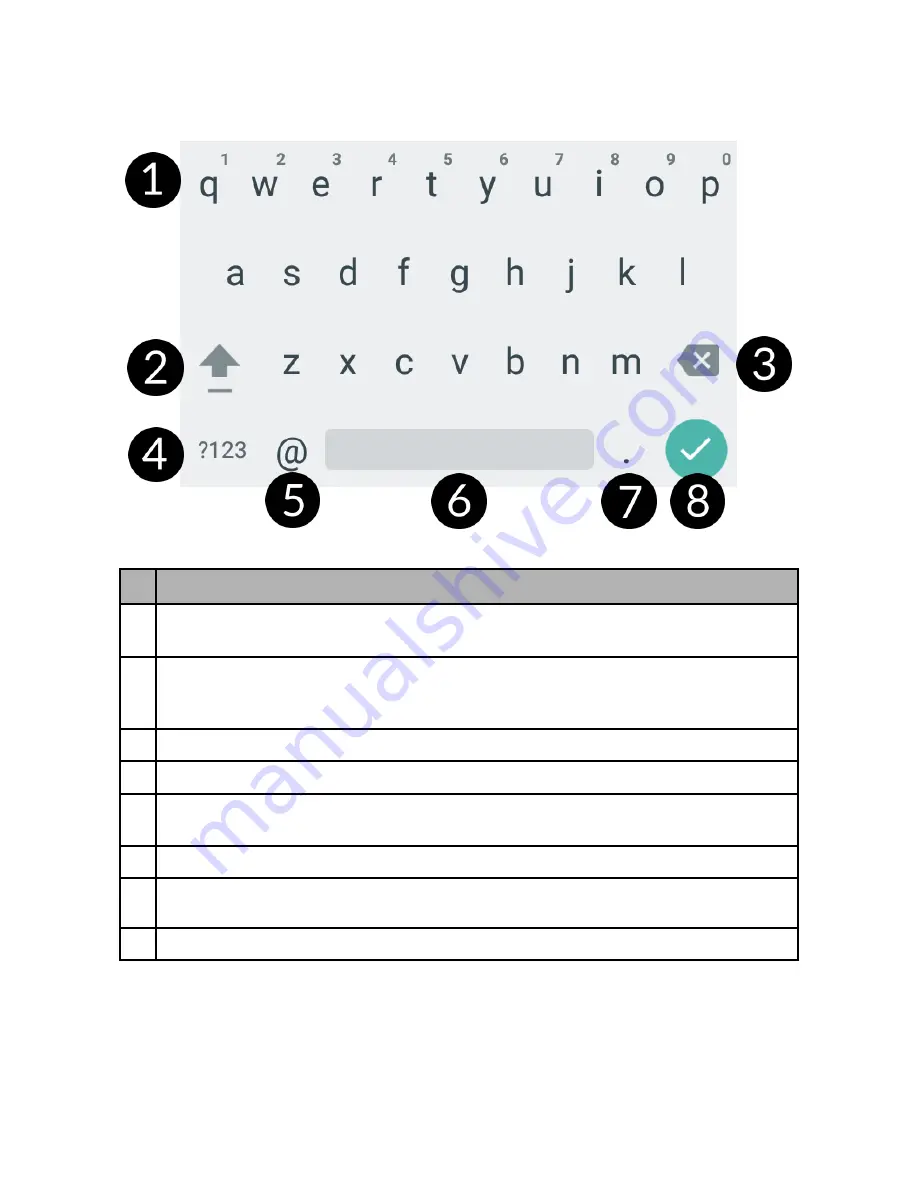
©
2018 mPTech
. All rights reserved.
PRIME 18x9 3G
16
The virtual alphanumeric Android keyboard of the device is as follows:
No.
Function
1
Virtual keyboard keys. Holding the keys Q to p to enter the digits from 0 to 9 and
letters w
ith diacritical marks characteristic for that language, i.e. ó, ö, õ, ô.
2
Shift/Caps Lock - a single click will cause a change in the key meaning / you can
enter one uppercase letter, a double-click (signaled by turning on the blue
highlight) will cause the text to be written in capital letters.
3 Backspace
–
will erase the sign behind which the cursor is placed.
4 The transition to the panel with numbers and symbols.
5 A single click enters the "@" symbol. Longer holding allows you to activate the
language and keyboard settings, including its on-screen location.
6 Space (empty).
7 Insert a full stop. Press and hold to activate a choice of special characters,
extensions of web addresses (. com,. gov,. org), etc.
8 Confirmation of the entered text, address, number, etc.
















































