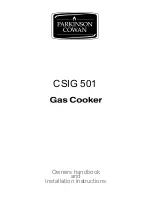mychefcooking.com
TECHNICAL SUPPORT SERVICE MANUAL iCOOK | iBAKE | COOK | BAKE | SNACK | BAKERSHOP - DT.MS.CB.2202.2
30
Example. Value of parameter 1 = 1
This menu is structured in a block of records or parameters that contain all the information
of the oven.
To navigate through the parameters and to be able to view and edit values, first select the
parameter. To do this, press the convection key (COOK and BAKE ovens) or P1
(BAKERSHOP and SNACK ovens). The first part of the display will then flash. You can then
change the parameter number with the -/+ keys.
To change the parameter value, press the steam key (COOK and BAKE ovens) or P2
(BAKERSHOP and SNACK ovens). The second part of the display will then flash. You can
then change the parameter value with the -/+ keys.
The parameters to be configured
MANDATORY
when changing or reinstalling each control
board are:
-
Oven type: 6GN 1/1, 10GN 1/1, etc. (P1)
-
Number of TSC channels (P2)
-
Self-cleaning (P3)
All parameters are presented below:
3.2.1.
Oven configuration
This section allows to check the internal configuration parameters for the oven and diagnose
faults and malfunctions, as well as their solution by the technical assistance service.
Register
Name
Parameter
Editable
P0
Password
Technical service password
No
P1
Type
Oven type
Yes
P2
Tsc
Number of TSC channels (0 - 4)
Yes
P3
Autoclean
Type of self-cleaning
Yes
P4
FanConfig
Fan and inverter type
Yes
05
RelayTest
Test relays 1 to 15
No
06
GPIOTest
GPIO testing
No
07
KeyboardTest
Keyboard test
No
Tabla 2.
SAT configuration
These parameters provide information on huge range of different characteristics, from the
type of oven to the fan configuration, etc. They can also be modified and changed in order