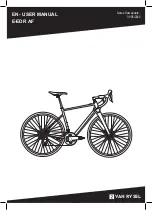AMO R - AMO RR - AMO SV - AMO XT PINION - AMO RR PINION
2
1
manual for use and maintenance
EN - 37
4.1.c Assistance to pedalling
- Switch on the bicycle as indicated in the re-
spective paragraph
- press the button (1), the ring (2) switches
from battery charge status to pedalling as-
sistance status and starts to flash; to switch
from one assistance status to the other,
press the button (1) while the ring is flash
-
ing:
-
ring flashing
in “WHITE”
= No pedalling
assistance
-
ring flashing
in “GREEN”
= Medium ped-
alling assistance
-
ring flashing
in “ORANGE”
= High pedal-
ling assistance
-
ring flashing
in “RED”
= Maximum pedal-
ling assistance.
Once the type of assistance has been cho-
sen, wait a few seconds, the ring (2) switches
from pedalling assistance status to the charge
level of the battery.
4.1.d Error messages
When the ring lights up steadily in “PINK”
during use, it means that the system entered
“ PROTECTION” mode; please travel to the
Manufacturer or Authorized Retailer as soon
as possible to analyse the problem.
When the ring lights up flashing in “PINK” dur
-
ing use, it means that there is a system error;
please travel to the Manufacturer or Author-
ized Retailer as soon as possible to analyse
the problem. In case of serious problems,
the electric system may stop providing assis-
tance.
4.1.e Bluetooth® pairing and notifica
-
tions
When the bicycle is switched on, the sys-
tem will connect automatically to your mobile
phone with Bluetooth ® active. Confirmation
of the connection is indicated by lighting up for
a brief time of the ring (2) in “BLUE” .
Whenever you receive a call, message etc...
on the connected mobile phone, the ring (2)
lights up in “LIGHT BLUE” for a short period
of time.
NOTE: For Bluetooth ® connection between
the mobile phone and the software of the bi-
cycle, download the specific App.
Bici ELETTRICA_03-2022.indd 37
Bici ELETTRICA_03-2022.indd 37
15/06/2022 17:08:15
15/06/2022 17:08:15