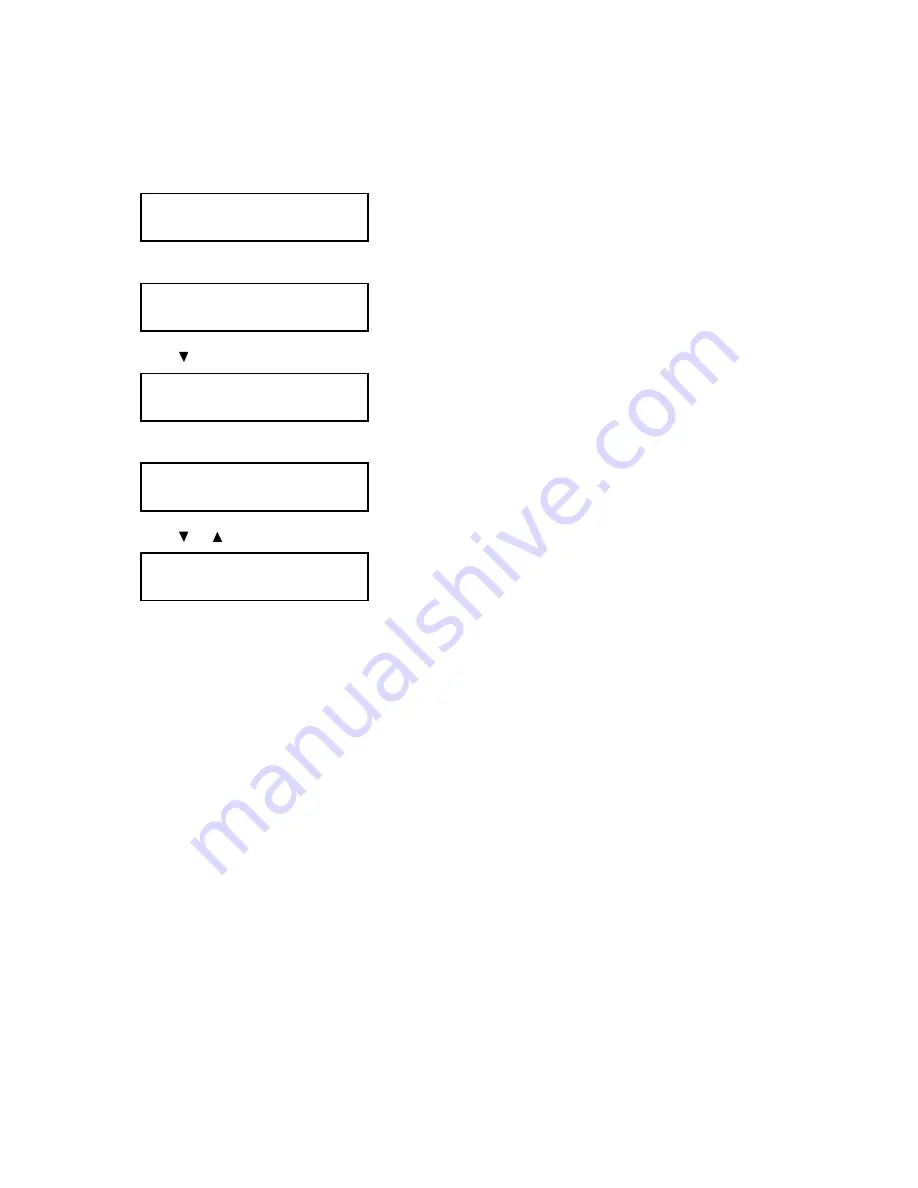
To set the Scan mode prompt:
If this setting is set to
On
, the machine will ask you to set the Scan mode settings — Save Method, Subject Select
and Scan Mode Prompt — every time you perform the Network scanner feature.
(The default settings is
Off
.)
1
Press
Program, G, 3.
2
Press
ENTER.
The machine will show:
3
Press
twice to select
“03 Scan Mode Prompt.”
4
Press
ENTER
.
5
Press
or
to select the subject for scan data file.
6
Press
STOP
to return to the standby mode.
Scan Mode Prompt:On
/
/Enter
Scan Mode Prompt:Off
/
/Enter
Scan Mode Setting
03 Scan Mode Prompt
Scan Mode Setting
01 Save Method
Network
3 Scan Mode Setting
43
Содержание MFX-1300
Страница 1: ...OfficeBridge Online User s Guide for MFX 1300 MFX 1700...
Страница 28: ...26 PC FAX Transmission Reception PC FAX Transmission 27 PC FAX Reception 33...
Страница 54: ...Bulletin board Distribution Processing request Bulletin board 53 Distribution 56 Processing request 58 52...
Страница 64: ...Network Printer Network Printer 63 62...
Страница 99: ...10 Confirm the installation components click Next 11 To finish the installing click Finish 97...
Страница 102: ...100 Installing Reference Manual Installing the Reference Manual 101 Uninstalling the Reference Manual 104...
Страница 105: ...7 To finish the installing click Finish 103...
Страница 107: ...Troubleshooting Trouble with screen operation 106 Trouble with InfoMonitor 108 Trouble with a printer 109 105...
Страница 112: ...110 Appendix Specifications 111...






























