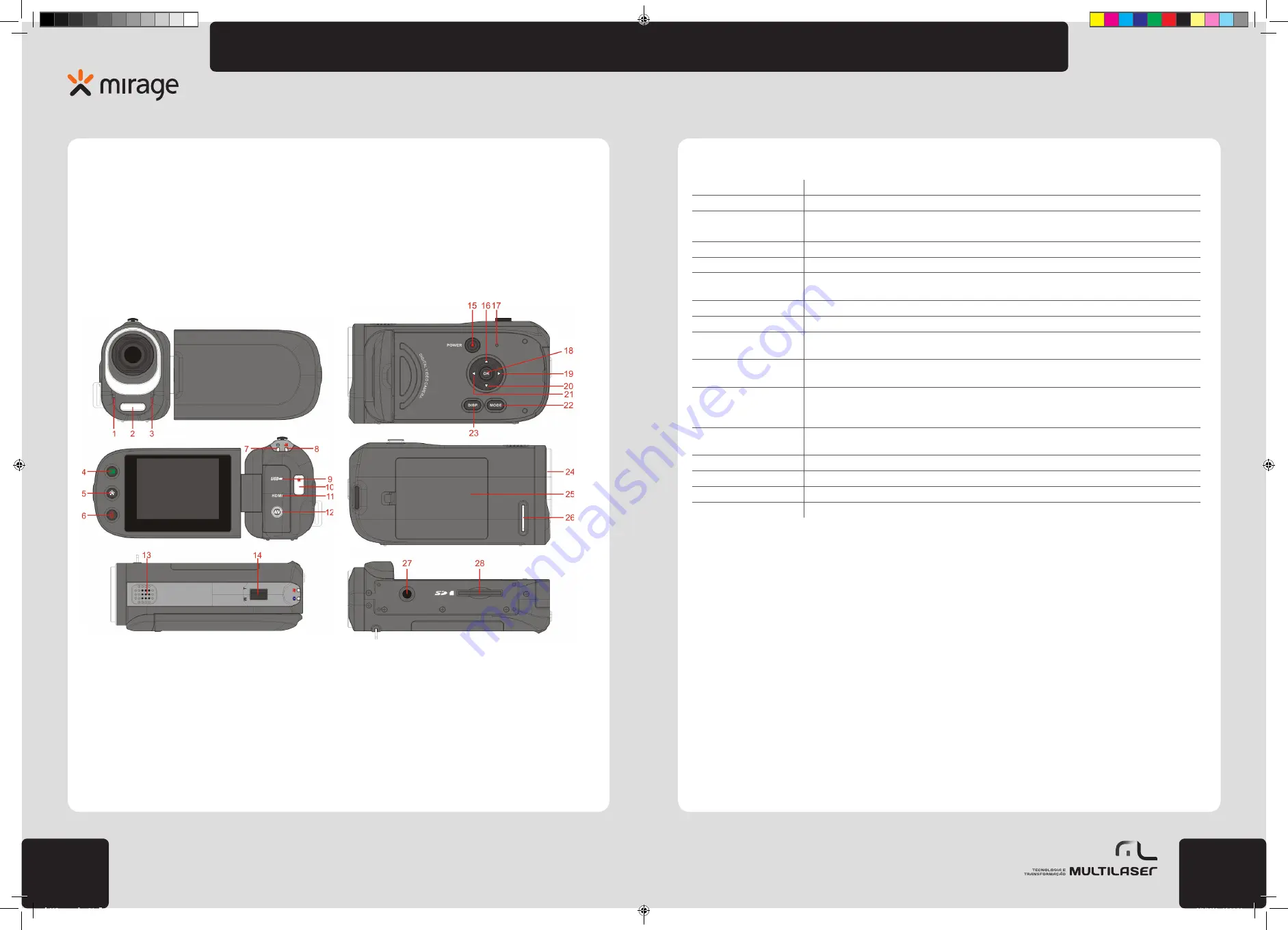
23
22
www.
multilaser
.com.br
HD
play
Functions of keys and indicators on video camera
Key/Indicator
Functions
Power key
Power on/off
Shutter key
1. Taking photo
2. Video recording/stop recording video
Zoom key
Digital zoom out/in, photo zoom out/in (replay mode)
Menu key
Open/exit from menu. Stop playing (during replaying video)
MODE key
Switchover between the photo and video mode. After connecting to the computer, this key can switch
to PCCAM.
DISP key
Press this key to enter semi-screen off and full-screen off state
Replay key
Enter/exit from replay mode
Up key
Menu option. When moving photo (while zooming out photo) and playing video, it is used for adjusting
volume. While playing slide, pressing this key for pause.
Down key
Menu option. Move photo (while zooming out photo). Press this key to switch to EV value in photo
mode.
Left key
Choose file, menu option. Adjust taking photo in photo mode (automatic exposure 2S\10S\Continuous
shot). Move photo (while zooming out photo). While playing video, pressing and holding this key for
fast reverse.
Right key
Choose file, menu option. Move photo (while zooming out photo). Turn on/off light supplement lamp.
While playing video, pressing and holding this key for fast forward.
OK key
Confirm and return to the previous level of menu. Pause/play video
Deletion shortcut key
Enter deletion shortcut state
Photo and video indicator
Lights while taking photo/recording video. Lights once when starting up.
Charge indicator
In power-off state of, it constantly lights after entering charging mode when connecting to charger
Start operation
Install battery
This video camera uses 4 pieces of AAA alkali battery or rechargeable lithium battery in original package. Power-off is required befo
-
re replacing batteries for the video camera.
• Remove the cover of battery pack, place batteries correctly according to instruction for battery polarity. And then replace the cover
of battery pack
• While placing the batteries, please take care not to have battery loop held at battery polarity. That will cause fail to power on.
• Install SD/MMC memory card
• Following the instruction by slot, it is to plug the metal pin of SD/MMC memory card into the memory card slot.
• To take out the memory card, please press SD/MMC memory card downward and take it out.
FALTA A 10?????
Function characteristics
This video camera has various characteristics and functions:
• Digital video camera;
• Digital camera (14.0 megapixels)
• Mass Storage Portable disk
• PC Camera Webcam and 8x digital zoom
Appearance profile
1)
Charge light
2)
Fill light
3)
Microphone
4)
Playback key
5)
MENU key
6)
Deletion key
7)
Taking photo light
8)
Video light
9)
Mini-USB interface
10)
Shutter key
11)
HDMI interface
12)
AV interface
13)
Speaker
14)
T/W key
15)
Power key
16)
Up key
17)
Working indicator light
18)
OK key
19)
Right key
20)
Down key
21)
Left key
22)
MODE key
23)
DISP key
24)
Lens
25)
Battery cover
26)
Lanyard roller
27)
Tripod socket
28)
MicroSD
dc115_manual_rv0.indb 23
1/2/2012 11:19:18




























