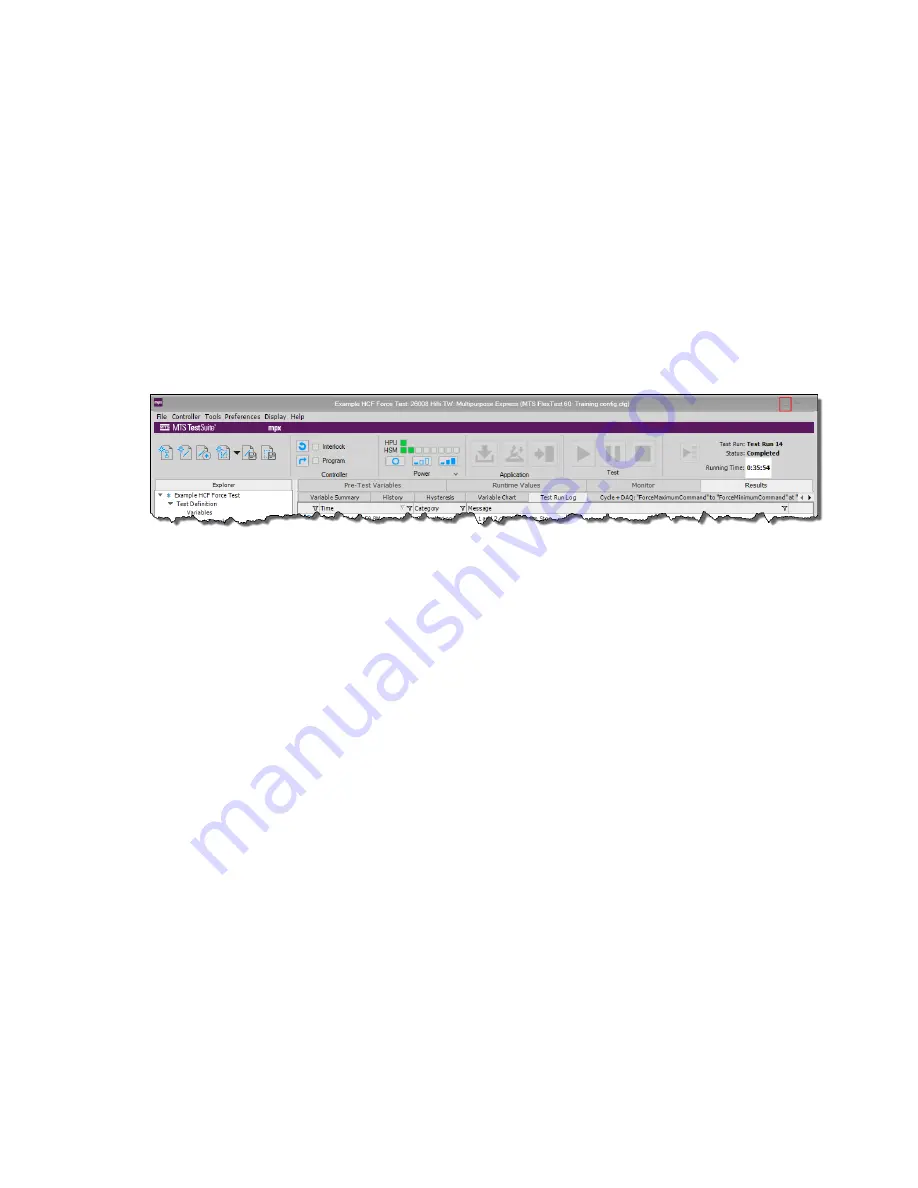
Running the Example HCF Test
100
Landmark™ Test System Operation
A. In the MTS TestSuite main window
Explorer
panel under
Test Runs
, select the test
run for which you want to run a report.
B. Right click and select
Generate Report
.
C. Select the template you wish to use and click
Generate Report
.
Save the Test and Minimize MPX
The Station Manager application is used to remove the specimen, so the test can be saved and the
MPX application minimized.
1. Save the test.
If desired, save the test with a new name to preserve the original test.
2. Minimize the TWX application.
Click the minimize button in the upper right corner of the TWX application.
Remove the Specimen
Removing the specimen consists of the following steps:
1.
2.
“Switch to Running Max/Min Displacement and Force Meters”
3.
“If Appropriate, Remove the Intact Specimen”
4.
Содержание Landmark 370 Series
Страница 39: ...System Introduction Landmark Test System Operation 39...
Страница 40: ......
Страница 99: ...Running the Example HCF Test Landmark Test System Operation 99 Generate a Report 1 Generate a report...
Страница 114: ......
Страница 122: ......
Страница 123: ...Decommissioning Landmark Test System Operation 123 Decommissioning Decommission 124...
Страница 131: ...Index Landmark Test System Operation 131 Z zero sensor Auto Offset 73 sensor see Auto Offset 67...
Страница 132: ......
Страница 133: ......






























