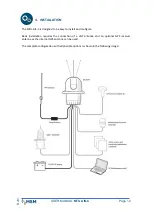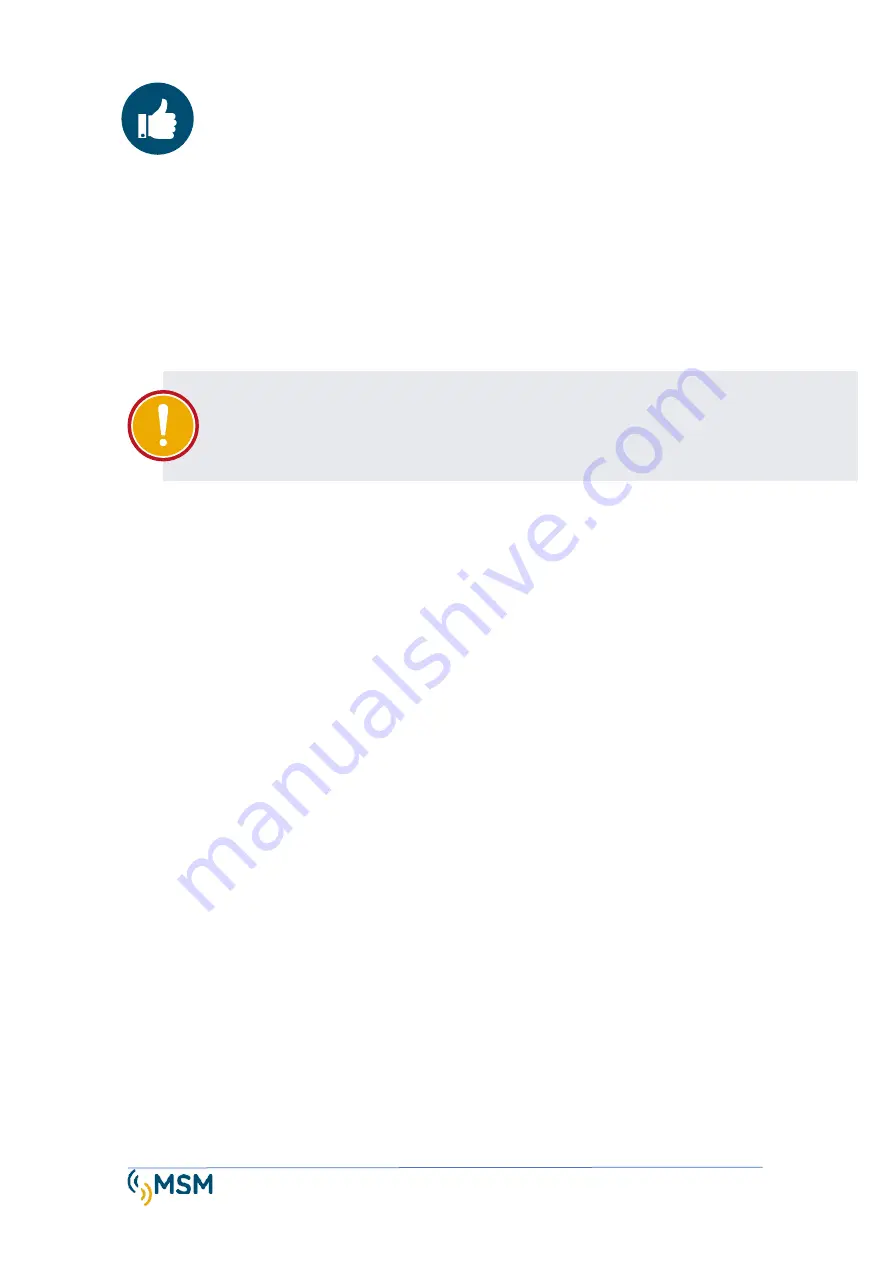
USER MANUAL
MTU AIS-C
Page 18
R
v0
1
5.
CONFIGURATION USING PROATON SOFTWARE
The configuration software supplied on the CD will be used to adjust the MTU-AIS transponder
to be configured and tested.
The main functions are:
•
Configuration of essential parameters such as MMSI, name, type and dimensions.
•
Setting the emission frequency of a Real Aton.
•
Virtual or synthetic Aton broadcast frequency configuration.
•
GPS test and diagnosis.
•
General test and diagnosis of the System with alarm indication.
5.1.
PROAtoN INSTALLATION
The proAtoN software must be installed from the supplied CD.
1.
Insert the CD into your laptop.
2.
Navigate to the proAtoN folder on the CD.
3.
Choose the installation in Spanish or English and start the installation.
4.
Follow the on-screen instructions to view to complete the installation.
The installation of the proAtoN performs the installation of the USB drivers, as well as the
configuration program required for the connection to the MTU-AIS.
IMPORTANT NOTICE
Configurations saved with a certain version of proAtoN software can only serve as templates for future
configurations if the proAtoN software version is the same.
Содержание MTU AIS-C
Страница 1: ...mesemar com Rv01 USER MANUAL MTU AIS C...
Страница 45: ...USER MANUAL MTU AIS C Page 42 Rv01 11 DRAWING DIMENSIONS...
Страница 46: ...USER MANUAL MTU AIS C Page 43 Rv01...