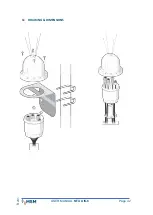USER MANUAL
MTU AIS-C
Page 34
R
v0
1
8.
STAND-BY MODE
During the work of the transponder you can enter low power consumption mode (stand-by).
The reasons for exiting this mode from low power to active mode are:
• USB cable
connected to the PC.
● Capture GPS satellites.
• Equipment out of position.
• Repeater function activated.
9.
CONFIGURING THE PCA SENSOR MODULE
The PCA sensor board configuration tabs will be activated when connecting to the ProAton to
the COM port of an MTUAIS that has the sensor board installed.
The details of each of the 5 configuration tabs are described below.
To initially activate the sensor board, first, we need to send a command to the AIS-Tungsten
board to tell it that it has a sensor board connected.
The command is as follows:
$PSMT,0,3,0x2C75B2FA,1,sensfit 1,0*35
It can be sent from the "Serial Data" tab using the command line at the bottom. After the
command is sent, the MTUAIS computer must be restarted.
The initial sensor board configuration screen is as follows:
Содержание MTU AIS-C
Страница 1: ...mesemar com Rv01 USER MANUAL MTU AIS C...
Страница 45: ...USER MANUAL MTU AIS C Page 42 Rv01 11 DRAWING DIMENSIONS...
Страница 46: ...USER MANUAL MTU AIS C Page 43 Rv01...