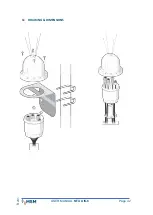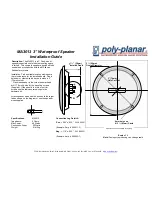USER MANUAL
MTU AIS-C
Page 28
R
v0
1
The actions available with the BIIT failure are:
No action
–
no message is transmitted when a BIIT fault is detected
• Transmit message #14. A general text message is transmitted when a BIIT fault is detected.
The text contained in the message must be defined in the 'Message text' box.
• Transmit message #12. A targeted text message is transmitted
when a BIIT fault is detected.
The destination MMSI of the target message is configured on the 'AtoN Real' tab
In addition to the BIIT failure action settings, a schedule must be set up for the associated
message on the 'Message Scheduling' tab.
• Message
#14 Index 1 should be configured if the message action has #14 selected.
• Message #12 Index 1 should be configured if the message action has #12 selected.
A supply voltage also causes this alarm to be triggered.
Boat Proximity Alert
This section allows you to configure the text message to be transmitted when detecting the
intrusion of a ship within a defined radius (or protective circle) around the transponder. This
message can be used to warn ships approaching a potential collision with the AtoN. The
addressed message is automatically sent to all ships that pierce within the radius of the
protective circle.
The available boat proximity alert actions are:
• Disable #12 message –
the boat proximity alert function is disabled.
• Enable m
essage #12
–
the function is enabled and the content of the text of the message to
be transmitted must be defined in the 'Message text' box. The radius of the protection circle for
the proximity alert must also be programmed in the 'Radio' box. This value is set to meters.
In addition to configuring the ship proximity alert, you must set up a schedule of the associated
message on the 'Message Scheduling' tab.
• Message #12 Index 2 should be configured if the message action has #12 selected.
Out-of-position alert
This section allows you to configure the text message to be transmitted when the transponder
detects that a buoy equipped with a MTUAIS is out of position.
Out-of-position detection settings are done on the 'AtoN Real' tab (see section 5.3.1).
Setting up an alternate report-by-message #21 out-of-position schedule is independent of this
text alert.
The available out-of-position alert actions are:
• Off –
no text message is transmitted when the transponder determines that it is out of
position.
• Transmits #14 message. A text message is issued when the transponder detects that it is out
of position. The text content of the message must be set in the 'Message text' box.
Содержание MTU AIS-C
Страница 1: ...mesemar com Rv01 USER MANUAL MTU AIS C...
Страница 45: ...USER MANUAL MTU AIS C Page 42 Rv01 11 DRAWING DIMENSIONS...
Страница 46: ...USER MANUAL MTU AIS C Page 43 Rv01...