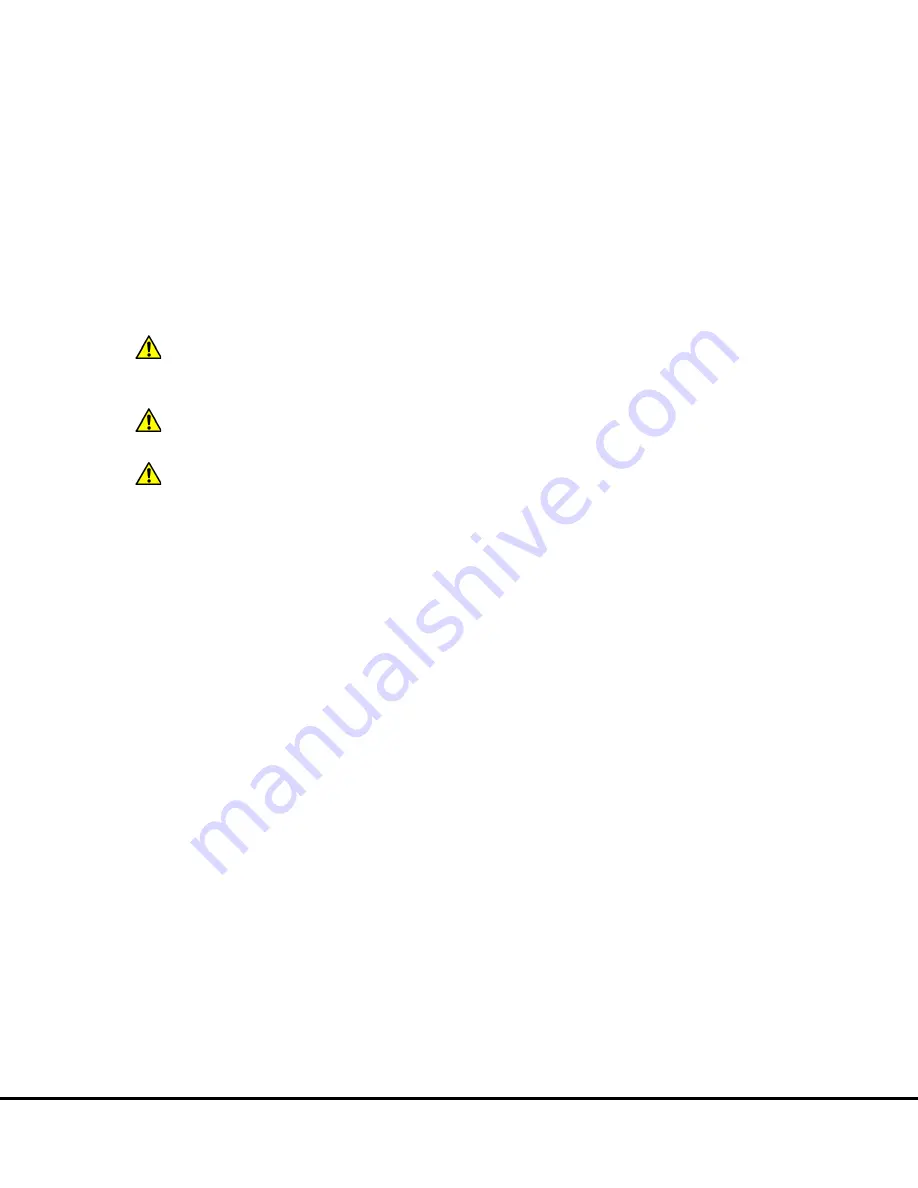
29
Installation
4
A qualified MSD service engineer must install and configure the SECTOR Imager before use. Installation includes setup, connection of
the instrument to its computer system, and verification that the instrument is functioning properly. Only the computer provided with the
instrument and configured by an MSD service engineer should be used to operate the SECTOR Imager.
CAUTION:
Installation of additional software on the computer system used to operate the SECTOR Imager is not supported.
Specifically, updating aspects of the operating system or installing any software that changes parameters of the computer
environment could interfere with proper operation of the instrument software.
CAUTION:
Running virus-checking software, screen-savers, maintenance software, network-security software, and possibly
other software on the SECTOR Imager computer could cause conflicts with the operation of the instrument software.
CAUTION:
Use of other applications while plates are being read may interfere with system performance. Use of operating
system power features that disable USB communication, such as Hibernate, will cause the system to stop responding; a power
off/on cycle of the instrument and PC is required to restore function.
Содержание SECTOR Image 2400
Страница 1: ...SECTOR Imager Models2400 6000 INSTRUMENT MANUAL www mesoscale com ...
Страница 6: ...6 1 Introduction ...
Страница 9: ...9 2 ImportantInformation ...
Страница 15: ...15 3 SystemDescription ...
Страница 28: ...28 4 Installation ...
Страница 30: ...30 5 QuickStart ...
Страница 36: ...Quick Start 36 Figure 5 8 SECTOR Imager window Run Options dialog box ...
Страница 38: ...38 6 UsingtheSECTORImager ...
Страница 42: ...42 7 Maintenance ...
Страница 45: ...45 8 Appendix ...
Страница 54: ...54 9 TechnicalSupport ...
Страница 56: ...Technical Support 9 2 ...
















































