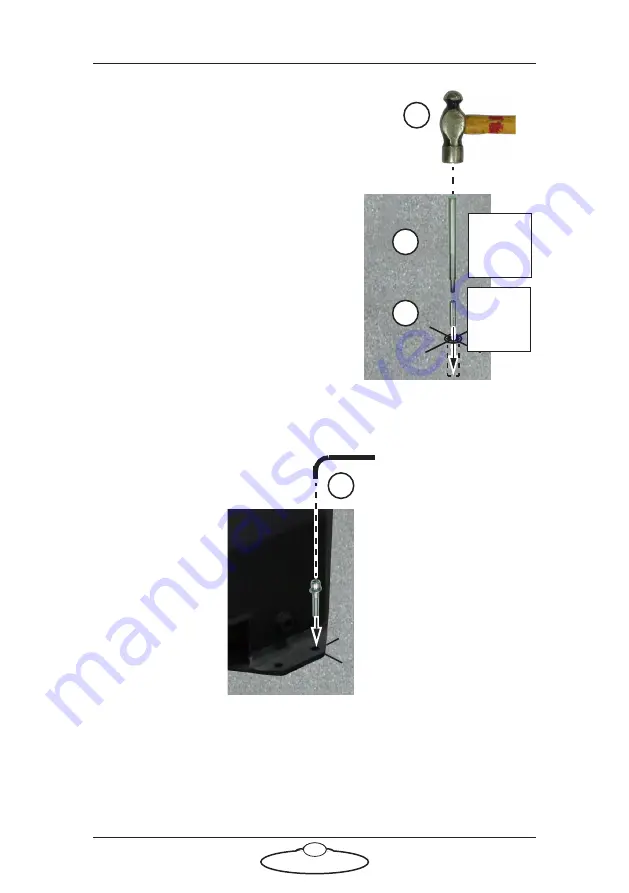
Studiobot TX90 Quick Start Guide
13
7.
At one of the holes insert the drop-in
anchor insert, threads upward, all
the way to the bottom.
8.
Insert the anchor spreader tool into
the drop-in anchor insert.
9.
Hit the top of the anchor spreader
tool with a hammer until the anchor
is fully spread in the concrete.
10. Remove the anchor spreader tool.
11. Repeat steps 7 to 10 for the other
three corners.
12. Put Studiobot TX90 on Pedestal in
place over the holes.
13. Insert the four retaining bolts
through the corners of the base and
into the drop-in anchor inserts, and
tighten.
Anchor
spreader
tool
Drop-in
anchor
insert
× 4 corners
Содержание MRMC-2000-00-JB-0053
Страница 19: ...Studiobot TX90 Quick Start Guide 15 Notes...
Страница 35: ...Studiobot TX90 Quick Start Guide 31 9 Type AT to get a menu of commands...
Страница 38: ...Studiobot TX90 Quick Start Guide 34 2 AT Debug 2 command gives you the following information...
Страница 53: ...Studiobot TX90 Quick Start Guide 49 Notes...
Страница 57: ...Studiobot TX90 Quick Start Guide 53 4 The Cabinet Temperature is shown on the pendant screen...
Страница 58: ...Studiobot TX90 Quick Start Guide 54 Notes...
Страница 62: ...Studiobot TX90 Quick Start Guide 58 Notes...
Страница 63: ...Studiobot TX90 Quick Start Guide 59 Notes...







































