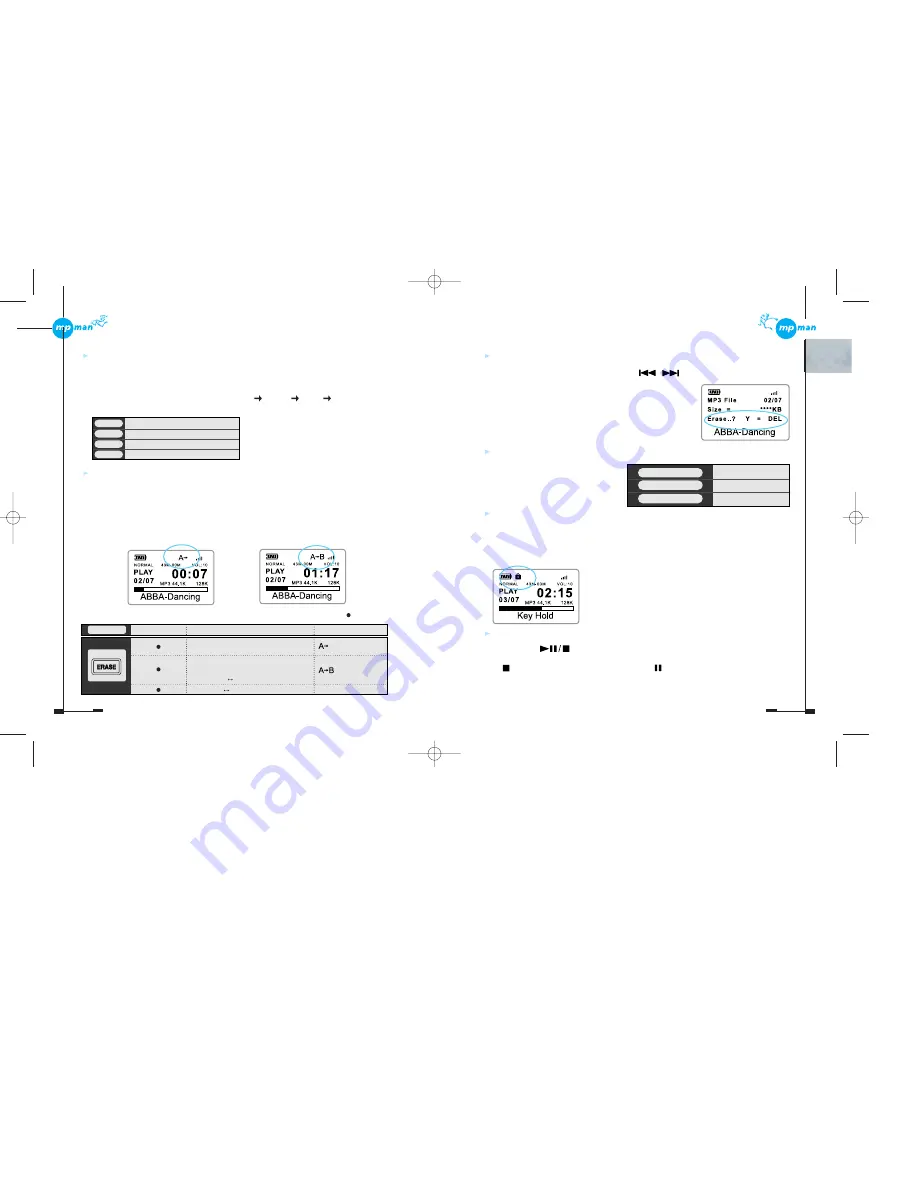
EQ Mode (Tuning the sound of music)
You can select various tones of music such as Rock, Pop, Jazz and so on with the EQ
button. Listen to music by selecting a suitable mode for the music.
Whenever you press the ÒEQÓ button, Normal Rock Pop Jazz is selected
repeatedly.
Repeat of A-B Section
This is used when you want to listen to a certain section repeatedly during the
playback. Especially this is suitable for language study or other studies.
While MP3 is playing, the section which was designated with ÒERASEÓ button by
pressing the position of Start and End will be repeatedly played automatically. To
release this repeated section, press ÒERASEÓ button.
How to use the ÒERASEÓ button ( : Shortly)
36
35
Normal
Rock
Pop
Jazz
Original sound
Optimized for Rock
Optimized for Pop
Optimized for Jazz
Button
Button Pressing time
During play
Designate the Start position
Ò
A
Ó
of the section
to be repeated
Designate the End position
Ò
B
Ó
of the section to
be repeated
(Playback of A B section designated is started)
Release the A B section repeat
Icon state of LCD Displayer
Icon is released
To Delete MP3 File
1. Move to a track to be deleted by using , button.
2. If you shortly press ÒERASEÓ button two times, the LCD
display window will show the message asking for deletion.
3. Press the ÒERASEÓ button to delete MP3 File.
If you donÕt want to delete, press other button.
* File Delete is available in the state of STOP/PAUSE.
File Information
While MP3 is playing, press the
ÒFUNCÒ button to see the
information on the current MP3 file.
HOLD Switch (HOLD)
If the Hold Switch is locked, all buttons except Remocon buttons are not workable.
After setting the music to the mode you want, set up the HOLD Switch. Though other
buttons are pressed by mistake during your action, it is not operated to enable you to
enjoy music safely.
If other buttons are pressed when the HOLD Switch is
locked, the LCD Display Window will show ÒKey HoldÓ
message. To operate buttons normally, set the HOLD
Switch to the release position.
Power Off
If you press button for more than a second, power will be off. In case there
is no operation, the power will be off automatically after one minute from the STOP
( STOP) state. In case of the PAUSE ( PAUSE) state, power will be off
automatically after four minutes in the MP3 function and after ten minutes in the Voice
function.
MPEG 1 Layer-3
Sampling xxx kHz
Bitrate xxx kbps
MPEG CODEC
Sampling Frequency
Bit Transmission Rate
*mp-man MP-F60¿ „fi 01.7.4 11:41 AM ˘
`
35
Содержание MP-F60
Страница 1: ... mp man MP F60 fi 01 7 4 11 46 AM 53 ...























