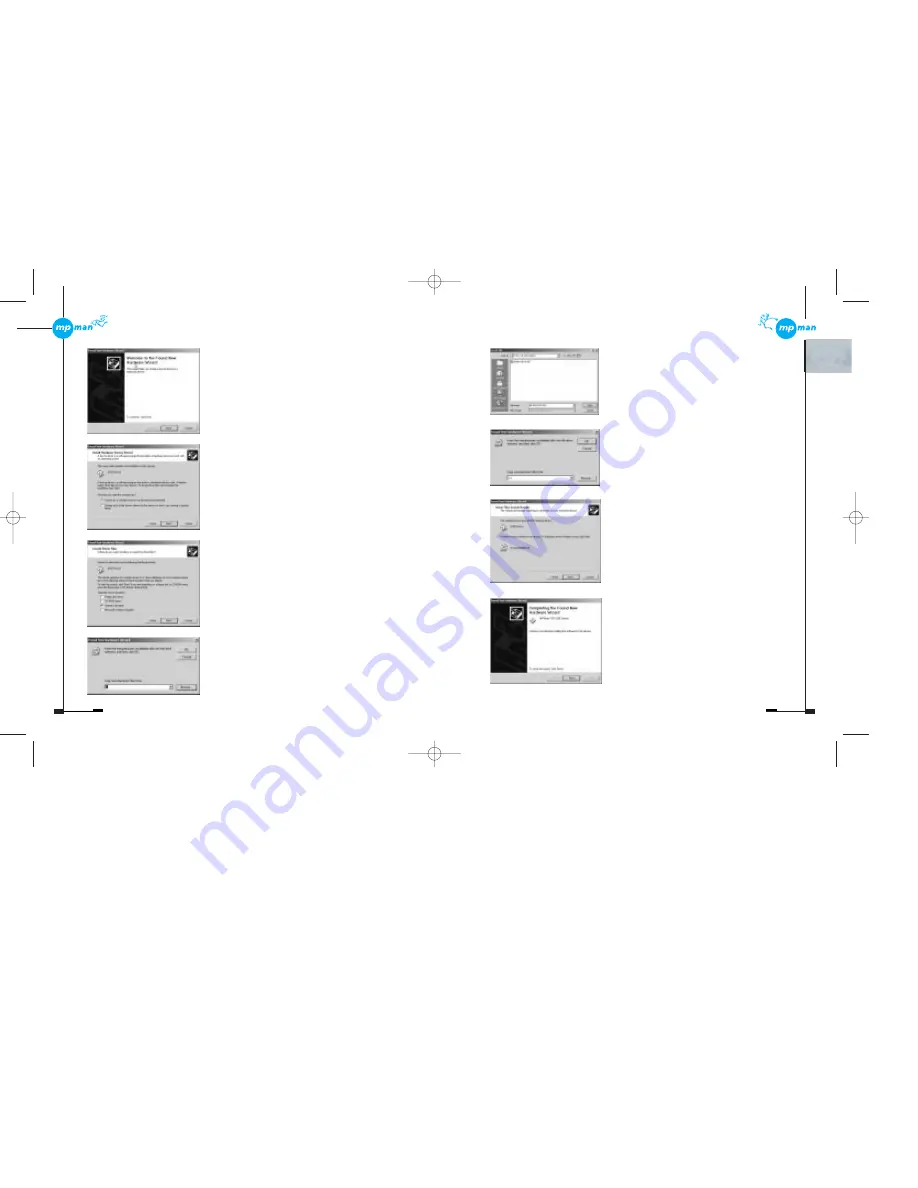
19
20
5. If you have not inserted the Installation CD into
your CD-ROM drive, insert the Installation CD.
If the CD-ROM drive name is ÒD:Ó, then select on
the ÒD:Ódrive.
Click the ÒOpenÓ button.
6. After specifying the CD-ROM drive, click the
ÒOKÓ button.
7. The system is now ready to start installing the
MPMan USB Driver.
Click the ÒNextÓ button.
Then, necessary files will be copied into your hard
disk and the driver information will be updated.
8. Now, the MPMan USB Driver installation is
completed.
Click the ÒFinishÓ button.
2. Select the ÒDriver list selectionÓ section in the
lower part, and click on ÒnextÓ.
3. Select the upper item to let the system search for
the best driver.
Click the ÒNextÓ button.
4. The path of the MPMan USB driver needs to be
specified. Select the ÒSpecify a locationÓ item.
Then, click the ÒNextÓ button.
Then click the ÒBrowseÓ button.
*mp-man MP-F60¿ „fi 01.7.4 11:37 AM ˘
`
19
Содержание MP-F60
Страница 1: ... mp man MP F60 fi 01 7 4 11 46 AM 53 ...


























