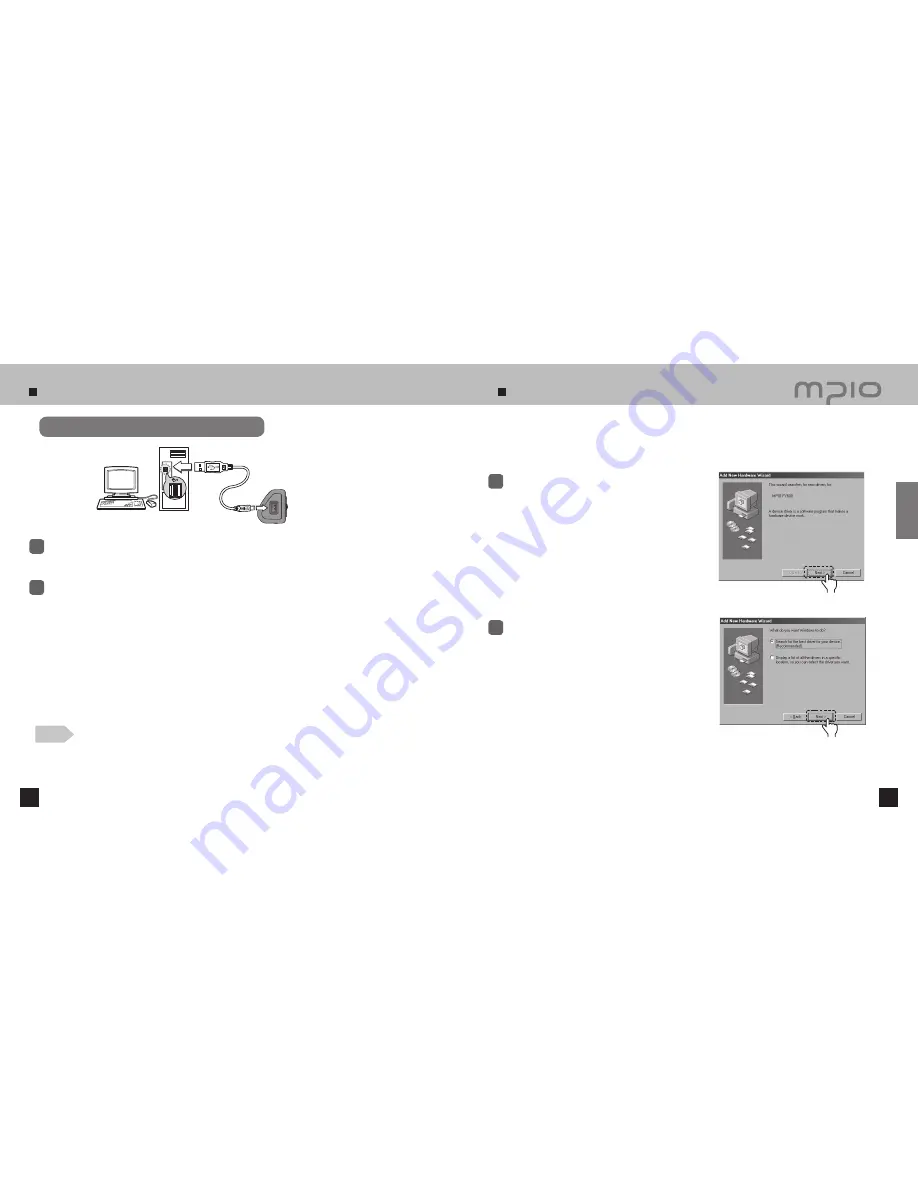
Connecting to a PC
16
17
Installing USB Driver Manually
Please refer to the below only if the device is not plugged with Windows 98/98E.
Click
Connecting to a PC with a USB Cable
Connect with a USB Cable
Connect FY600 to the PC with the USB cable as shown image.
●
If the USB cable is disconnected from the PC during the initial USB driver installation or in middle of a command,
it may malfunction.
1
The USB Driver will be installed with a message indicting “Looking for a New Device” The installation screen
may not appear. Check the Device Manager to confirm the installation.
2
Note
●
If the system operating under Windows 98/98SE doesn’t connect with FY600 automatically, install the
USB Driver manually by referring to “Installing USB Driver Manually”.
●
Windows 98/ME:
[Control Panel] → [Systems] → [Device Manager] →
[Hard Disk Controllers]→ MPIO FY600 USB Device
●
Windows 2000/XP:
[Control Panel] → [Systems] →[Hardware]→[Device Manager]
→[Disk Drives]→ MPIO FY600 USB Device
Confirming USB Installation
Connect FY600 with a computer with the USB
cable. When “Add New Hardware Wizard” window
appears on the screen as shown in right, click the
[Next]
button.
1
Check “Search for the driver for your device”,
click the
[Next]
button.
2
Click
Connection
Содержание FY 600
Страница 1: ...FY600 User s Manual...










































