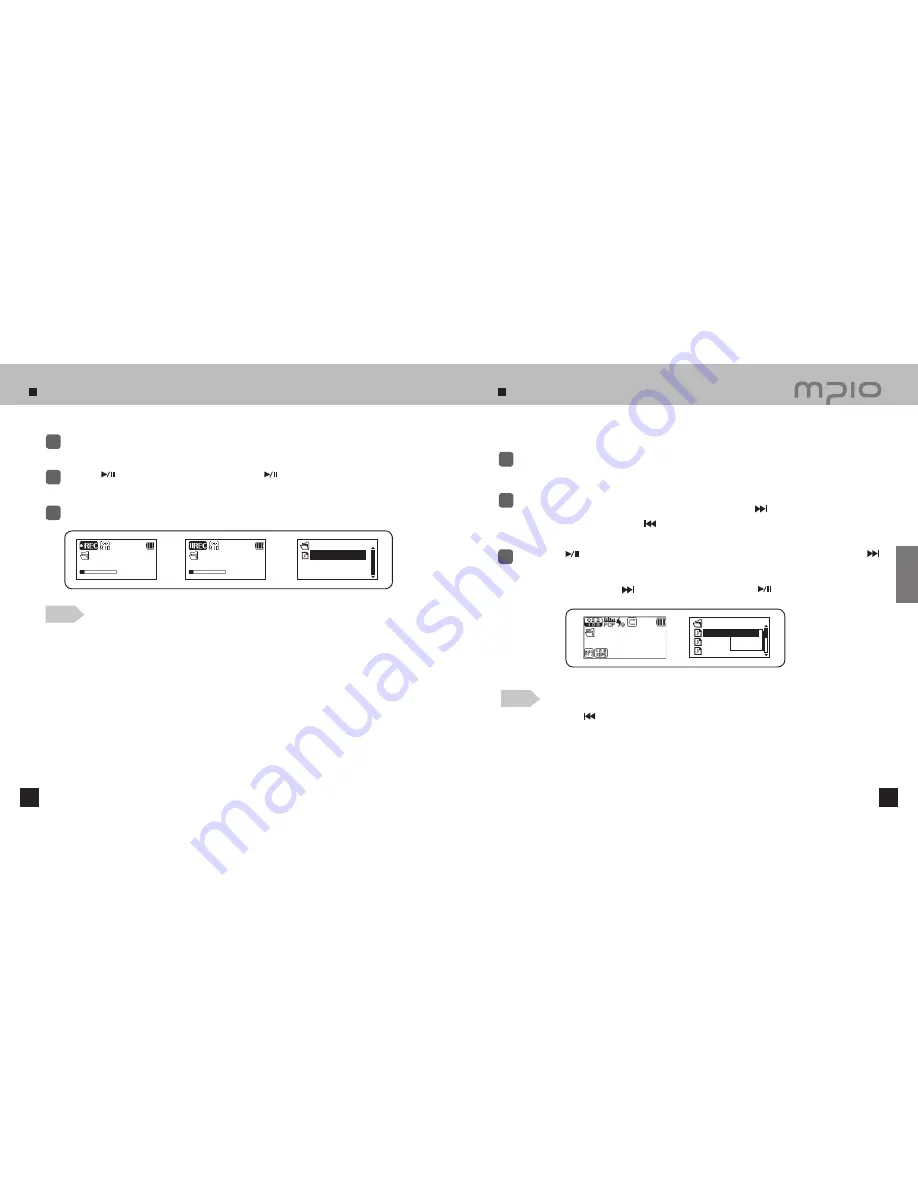
Voice Recording
24
25
Using Navigation Mode
Voice recording starts if
REC
button is pressed during pause.
●
Voice Recording does not work while music is playing.
1
Press the
button to pause the recording. Press the button again to
resume the recording.
2
Press the
REC
button to stop voice recording after saving the recorded file.
3
●
Push the lever toward direction to exit the Navigation Mode.
Pressing the
button or lever down without selecting pop-up menu or push the lever toward
direction can playback the file you selected.
●
Press the FUNC button and move the lever toward
+ / −
direction to select
Play Now
and playback file
by moving the lever toward direction or pressing it down. Press
button to playback as well.
3
RECORD
VOICE001. MP3
00:05:40
00:58:00
RECORD
VOICE001. MP3
00:05:45
00:54:00
RECORD
VOICE001. MP3
MY SONG
WESTLIFE-MY LOVE
00:00:30
WESTLIFE-MY LO
MUSIC002.mp3
MUSIC003.mp3
MY SONG
Play Now
Add to List
Delete
Note
●
The files will be stored in order of VOICE001, VOICE002, etc. And it will be stored in the RECORD folder
as a MP3 file.
●
When storing the voice recording files, recording wills stop automatically if there aren’t sufficient memory
space.
●
Pressing the REC button in FM Mode will record the radio. Be sure to use voice recording in MP3 Mode.
●
The voice recording memory is limited to 64MB for each. In case the volume of any voice recording is more
than 64MB, the file being recorded is automatically saved and it continues recording by creating a new file.
To operate this, it needs around 2 seconds and during that period(2seconds), voice recording stops.
Uses navigation function for more convenient to search folders or files you wish.
Press the lever during playback or in pause to enter Navigation Mode.
●
A file list will appear on the LCD screen.
1
Select the file or folder to play.
●
Entering a folder
: After selecting the folder, press or push the lever in direction.
●
Leaving a folder
: Push the lever in direction.
2
Note
Usage
Содержание FY 600
Страница 1: ...FY600 User s Manual...




























