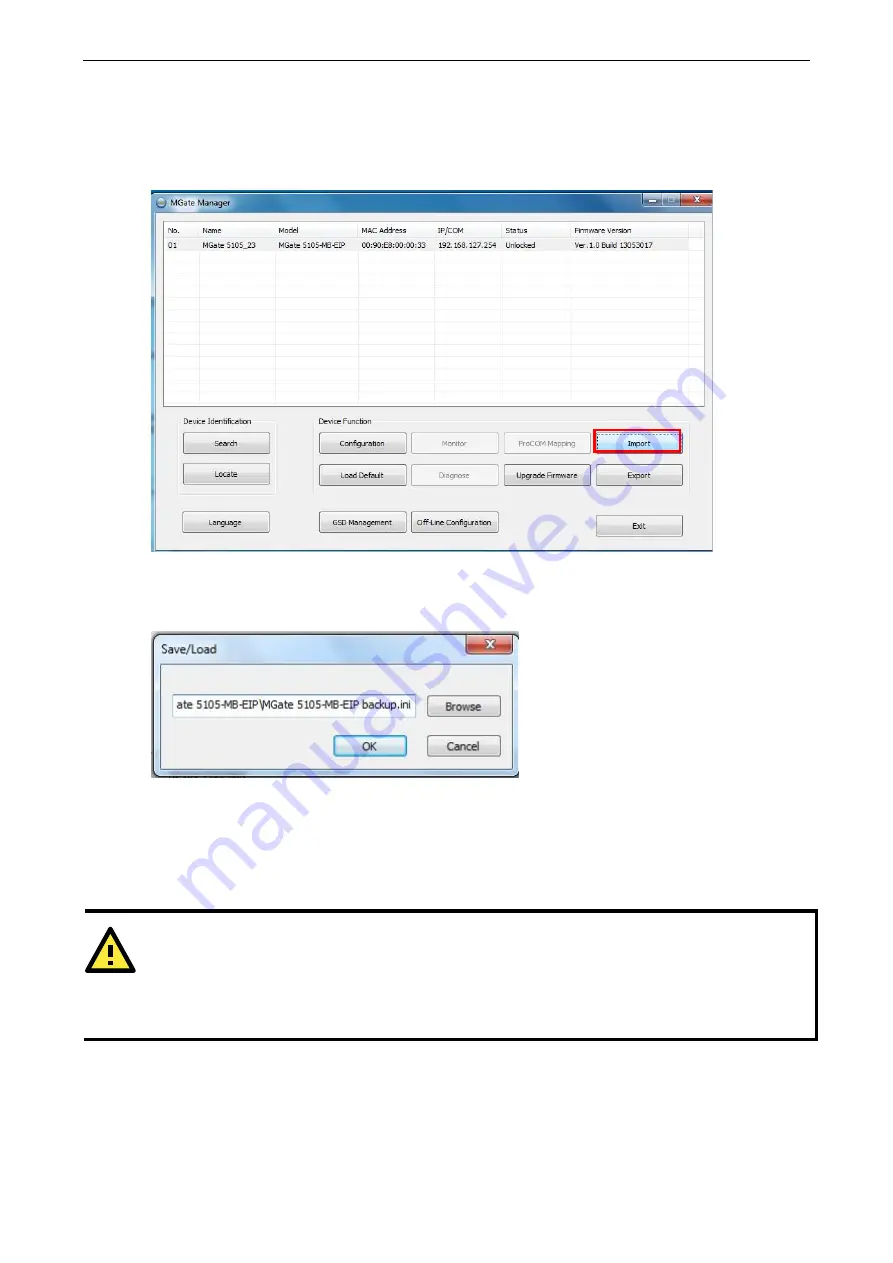
MGate 5105-MB-EIP
MGate Manager Configuration
3-28
Import Function
Once the file is saved, it can be imported into your target unit to duplicate the same settings. Select the target
unit first and click the
Import
button to import.
Select the file you want to import, and then click the
OK
button
Wait for the MGate Manager to finish configuring the target device. If you import the configuration file
successfully, a confirmation message will pop up. After closing the message dialog, the MGate Manager will
automatically execute a Broadcast Search for all MGate units on the LAN. Your MGate should reappear in the list
of units.
ATTENTION
DO NOT turn off the MGate power before the firmware upgrade progress completes. The MGate will be erasing
the old firmware to make room for the new firmware to flash memory. If you power off the MGate and
terminate the progress, all settings will disappear and the MGate gateway will revert to factory defaults. If this
happens, import the settings from the file again.
GSD Management
GSD Management is designed for PROFIBUS gateways (e.g., the MGate 5102-PBM-PN), so it cannot be used for
the MGate 5105-MB-EIP.
























