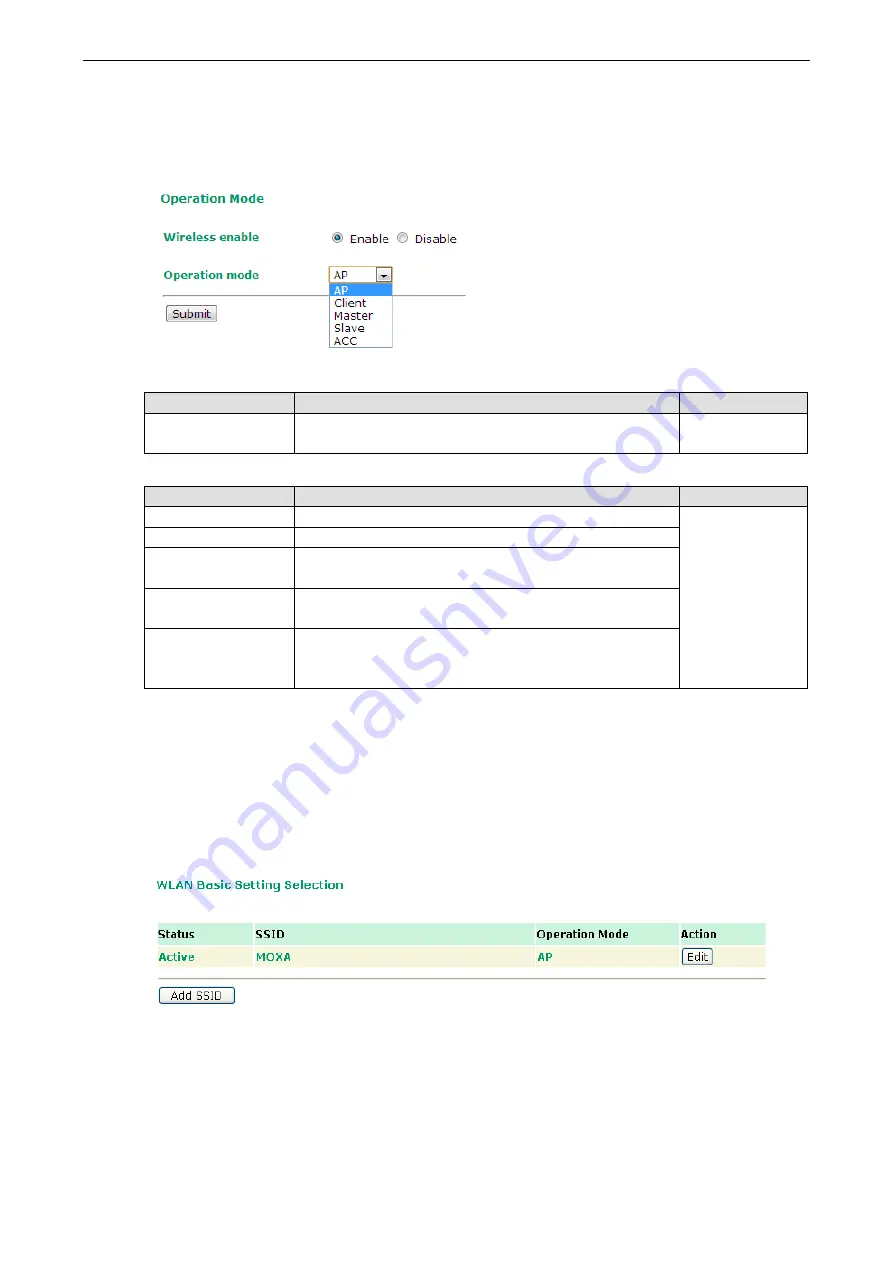
AirWorks AWK-3131-RCC
Web Console Configuration
3-7
Operation Mode
The AWK-3131-RCC supports five main operation modes—AP, Client, Master, Slave, and ACC—each of which
plays a distinct role on the wireless network.
Wireless Enable
Setting
Description
Factory Default
Enable/Disable
The RF (Radio Frequency) module can be manually turned on or
off. This function is available in AP operation mode only.
Enable
Operation Mode
Setting
Description
Factory Default
AP
The AWK-3131-RCC plays the role of wireless AP
AP
Client
The AWK-3131-RCC plays the role of wireless AP Client
Master
This mode collocates with AWK-5232/6232’s Wireless bridge
mode. The AWK-3131-RCC plays the role of wireless Master.
Slave
This mode collocates with AWK-5232/6232’s Wireless bridge
mode. The AWK-3131-RCC plays the role of wireless Slave.
ACC
This mode collocates with another AWK-3131-RCC’s ACC mode
to form an ACC link. Both AWK-3131-RCCs must have the same
basic wireless settings and security settings.
Basic Wireless Settings
The “WLAN Basic Setting Selection” panel is used to add and edit SSIDs. An SSID is a unique identifier that
wireless networking devices use to establish and maintain wireless connectivity. Multiple access points on a
network or sub-network can use the same SSIDs. You can configure your AWK to use up to 9 SSIDs, and
configure each SSID differently. All of the SSIDs are active at the same time; that is, client devices can use any
of the SSIDs to associate with the access point.
www.ipc2u.ru
www.moxa.pro
















































