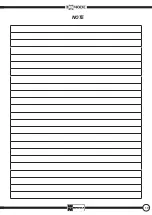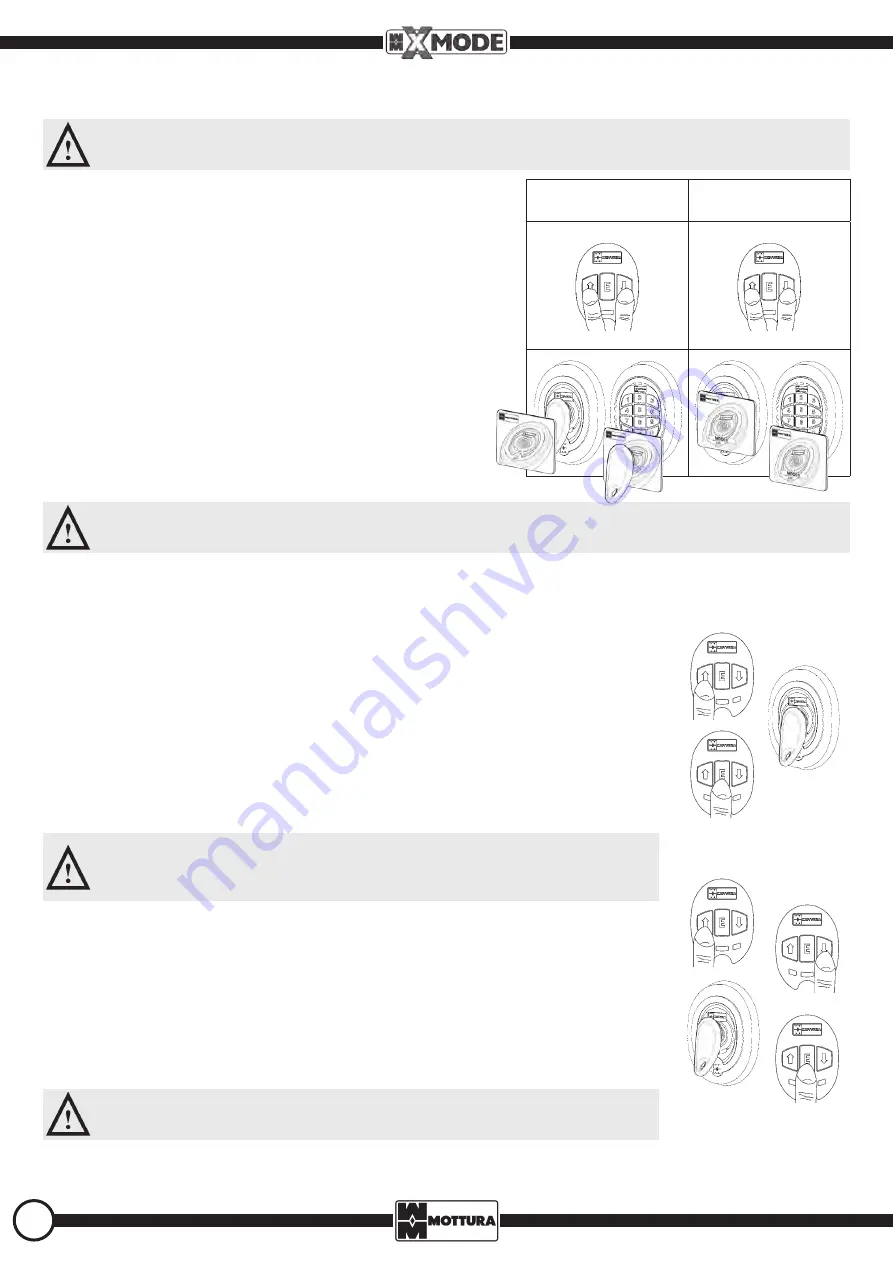
8
99286GB- XMODE – USER MANUAL - REV. 01
5.1 - MEMORIZING MASTER TAG KEYS
5.2 - MEMORIZING SERVICE TAG KEYS
N.B. If no procedure is done within 30 seconds after entering the menu, the system automatically exits programming and returns to
stand-by.
The lock is supplied so that all service TAGs inserted are always enabled. If you want to disable them,
do as described paragraph 5.3.
If the lock is new or has just been reset, if you try to memorize a service TAG key first it will be saved at
master level to allow future access to programming mode. It is a good rule to memorize master keys
first and then service keys.
The following programming procedures must be done with the door OPEN: do not
close the door during programming.
Keep the
UP arrow
(
) key pressed on the internal escutcheon, then immediately
press the
DOWN arrow
(
) key for an instant and then release both keys: the RED
and GREEN LEDs will flash together. Then, depending on whether you have a FREE
TAG or PROTECTED system, proceed as follows:
-
FREE TAG SYSTEM FIRST SYSTEM
(NEW or RESET lock): Place any one of the sup-
plied TAGs close to the external escutcheon scanner. It will be recognized ONLY in
this case as the Master TAG. Your should memorize one or more Master TAGs im-
mediately (see paragraph 5.1), because only these will let you enter programming
mode.
-
FREE TAG SYSTEM
: Place a MASTER TAG close to the external escutcheon scanner.
-
PROTECTED TAG SYSTEM
: Place the GREEN SYSTEM CARD close to the exter-
nal escutcheon scanner.
The buzzer will emit 3 quick beeps and the RED and GREEN LEDs will light up
steadily to confirm that you have entered programming mode.
- Enter programming mode as described in point 4 above.
- Press the
UP arrow
(
) key and then place the TAG that you want to program at master level close to the exter-
nal escutcheon scanner. A multi-tone sound from the buzzer confirms that the TAG has been memorized (in
this phase the LEDs can be ignored because they indicate the status (enabled/disabled) of the service TAGs).
In case of error, the buzzer gives a rapid double high-low sound, with flashing of the YELLOW LED if the TAG is
already memorized at service level or of the RED LED if it is already memorized at master level.
- If you want to memorize other master TAGs, repeat the above procedure.
When memorization is done, exit programming mode by pressing (
E
) on the internal escutcheon; the system
will automatically exit programming mode after 30 seconds.
- Enter programming mode as described in point 4.
- Press the
UP arrow
(
) key, release it, then press the
DOWN arrow
(
) key: a short beep and lighting of the
BLUE LED on the internal escutcheon indicate that the system is ready to memorize a service TAG key. Place
the TAG to be memorized close to the external escutcheon scanner. A multi-tone sound from the buzzer con-
firms that the TAG has been memorized. In case of error, the buzzer gives a rapid double high-low sound, with
flashing of the YELLOW LED if the TAG is already memorized at service level or of the RED LED if it is already
memorized at master level.
- If you want to memorize other service TAGs, repeat the above procedure.
When memorization is done, exit programming mode by pressing (
E
) on the internal escutcheon; the system
will automatically exit programming mode after 30 seconds.
4 - PROCEDURE FOR ENTERING PROGRAMMING MODE
5 - MANAGING TAG KEYS
FREE
TAG SYSTEM
PROTECTED
TAG SYSTEM
Note
All programming operations that follow provide the use of the internal escutcheon with keypad. To use the
display escutcheon refer to the appropriate instruction manual supplied with the product.
Содержание Xmode F1.0
Страница 19: ...19 NOTE ...
Страница 20: ...99286GB 06 14 a_013334 SAFEGUARDINGYOUR SECURITY www mottura it ...