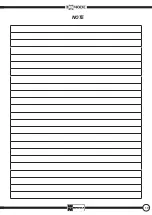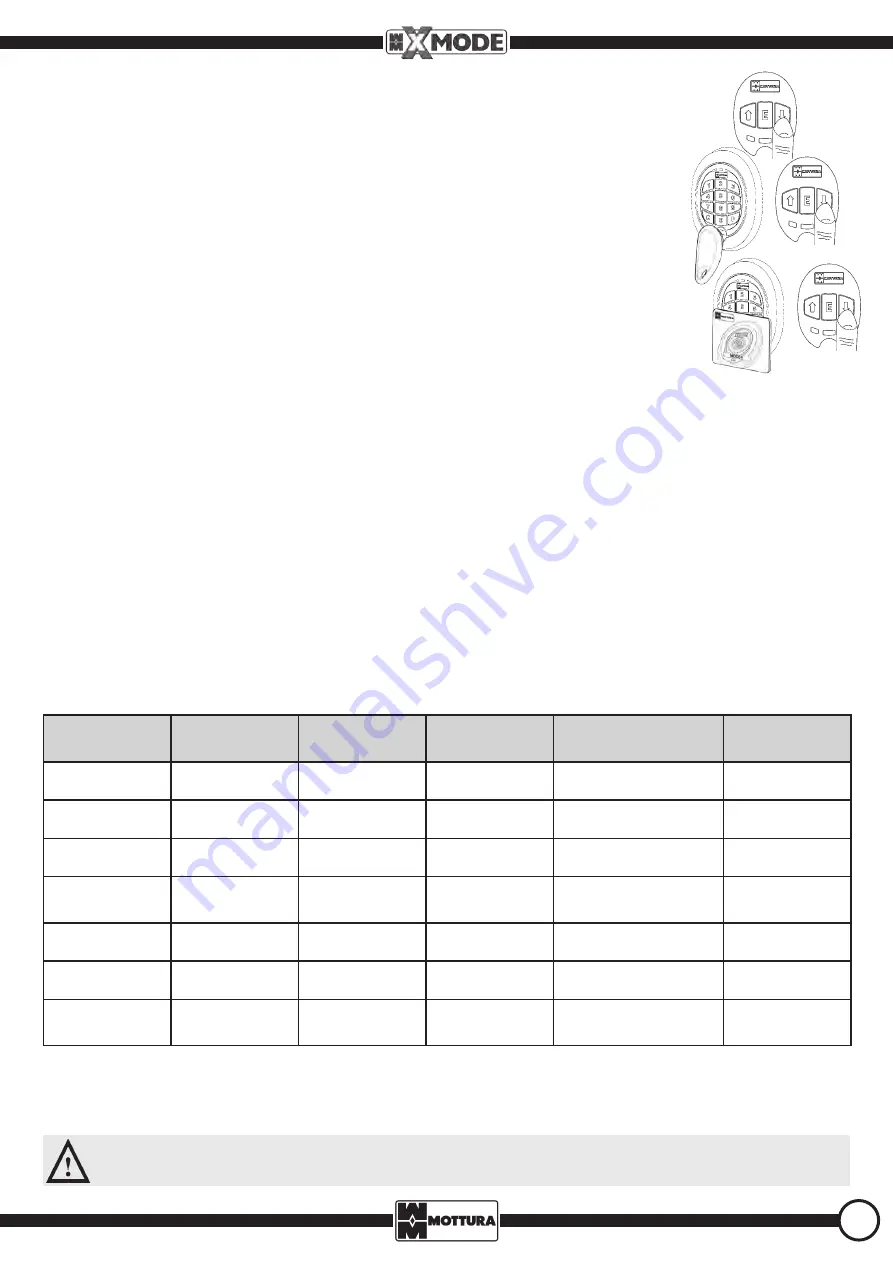
13
8.3 - DELETING ALL PERSONAL ACCESS CODES
- Enter programming mode as described in point 4.
- Press the
DOWN arrow
(
) key until an acoustic signal warns that you have entered the deletion menu.
IF FREE TAG SYSTEM
: hold the Master tag close to the external escutcheon scanner and simultaneously
keep the
DOWN arrow
(
) key pressed until the buzzer emits a long sound with the RED LED on to confirm
deletion of all access codes.
IF PROTECTED TAG SYSTEM
: place the GREEN SYSTEM CARD close to the external escutcheon scanner and
simultaneously keep the
DOWN arrow
(
) key pressed until the buzzer emits a long sound with the RED
LED on to confirm deletion of all access codes.
When the procedure is finished, the lock will automatically exit programming mode. The RED LED will go off and
the GREEN LED will resume flashing.
To enter new codes, go back to paragraph 8.1.
9 - POWERING THE LOCK
Options:
- MAINS 230 VAC
an optional dedicated transformer transforms the 230VAC 50/60Hz home power supply into a 12 VDC isolated supply.
- ALKALINE BATTERIES (NOT RECHARGEABLE)
6x1.5V type D (flashlight) with optional dedicated accessories.
- MAINS + ALKALINE BATTERIES (NOT RECHARGEABLE)
6x1.5V type D (flashlight) with optional dedicated accessories.
- MAINS + NiMH BATTERIES (RECHARGEABLE)
230Vc + 6x1.2V NiMH 2200mAh type D (flashlight) with optional dedicated accessories.
9.1 - CHECKING POWER SUPPLY STATUS
By means of the internal escutcheon (for escutcheon display refer to the appropriate instruction manual provided with the article), you can always
check the type of power supply and, in case of battery power, check the charge level. In systems with rechargeable batteries: disconnect the 230
VAC main power supply to switch off the battery charger and wait AT LEAST 15 seconds before continuing (note: the BLUE LED will not go on).
ONLY with the lock open and the door closed, keep the
UP arrow
(
) key pressed and immediately press (
E
) for at least 3 seconds, then release
the keys. The LEDs and the buzzer briefly indicate as follows:
Led BLU
Led VERDE
Led GIALLO
Buzzer
Tipo Alimentazione
Stato Batterie
STEADY ON
MAINS
absent
STEADY ON
BATTERY
charged
STEADY ON
3 beeps
BATTERY
insufficient
STEADY ON
double high-low
sound
BATTERY
discharged
STEADY ON
STEADY ON
RETE+BATTERY
charged
STEADY ON
STEADY ON
3 beeps
RETE+BATTERY
insufficient
STEADY ON
STEADY ON
double high-low
sound
RETE+BATTERY
discharged
In systems with rechargeable batteries: when the check is done, restore the 230VAC main power supply.
In addition, the above acoustic signals accompanied only by the YELLOW LED steady on are supplied before any operation. When the signals
advise you to replace the batteries, correct operation of the lock with regard to movement or correct reading of TAG keys is not guaranteed. You
should replace the batteries as soon as possible.
If the lock is powered only by batteries, operations are not done if the batteries are low.
You can always use the mechanical key to operate the lock.
Содержание Xmode F1.0
Страница 19: ...19 NOTE ...
Страница 20: ...99286GB 06 14 a_013334 SAFEGUARDINGYOUR SECURITY www mottura it ...