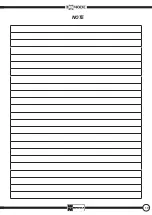11
7 - LOCK OPERATION WITH TAG KEYS
To open the door from outside, open the lock by placing the activated TAG key close to the external escutcheon.
To open the door from inside, press (
E
) on the internal escutcheon or enter the inside security code sequence (if set) or use the optional external
peripheral (remote button, remote control, access control system, etc.) (if installed).
See points 15 and 16 for information on the acoustic and light signals.
Repeated attempts (10 in less than 25 seconds) to open the door with unknown TAGs will put the lock in security mode. TAGs will no
longer be read for a preset time. The YELLOW LED (in addition to the door status LED) will flash and a beep will sound every second.
You should immediately check the correctness of the programmed sequence, keeping the mechanical key on hand to open the door and
re-program in case of error.
When the (E) key is pressed, if all the LEDs (RED, YELLOW, BLUE, GREEN) light up on the internal escutcheon for 2 seconds and the lock
does not open/close, it means that the inside security code is active (see paragraph 6.2).
6.2 - ACTIVATING / DEACTIVATING THE SECURITY CODE FROM THE INSIDE
By pressing the (
E
) key, you can set a security code from the inside to prevent children (or strangers) from opening/closing the door. The code
consists of a sequence of 1 to 4 combinations of the
UP arrow
(
) key and the
DOWN arrow
(
) key needed to open/close the lock, instead of
the usual enter (
E
) key.
The buzzer gives a long beep to confirm that the security code has been activated. To open/close the lock from the inside you have to enter
the selected code and then press (
E
).
To DEACTIVATE the code, simply press (
E
). The buzzer gives a long beep to confirm that the security code has been deleted.
The following programming procedures must be done with the door OPEN: do not close the door during programming.
New locks do not have a preset code.
Enter programming mode as follows :
- FREE TAG SYSTEM
:
Keep the
UP arrow
(
) key pressed until the buzzer gives a double multi-tone sound. Immediately place a Master TAG close to the external
escutcheon scanner. Another multi-tone sound and the RED and GREEN LEDs steady on confirm entry in programming mode for the inside
security code.
- PROTECTED TAG SYSTEM
:
Place the GREEN SYSTEM CARD close to the external escutcheon scanner. A multi-tone sound and the RED and GREEN LEDs steady on confirm
entry in programming mode for the inside security code.
Activate/deactivate the security code as follows :
To ACTIVATE the code, enter the sequence from 1 to a maximum of 4 (
) and (
) keys, then confirm with (
E
) within 30 seconds.
Example :
+
+
E
Содержание Xmode F1.0
Страница 19: ...19 NOTE ...
Страница 20: ...99286GB 06 14 a_013334 SAFEGUARDINGYOUR SECURITY www mottura it ...