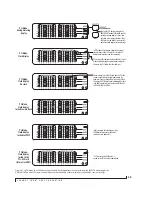2 4 0 8 M K 3 F R O N T P A N E L O P E R A T I O N
62
In most cases, when you make a digital audio
transfer, you won’t need to bounce, as you’ll want
the destination tracks to match their source tracks.
There may be times, however, when you’d like to
shift tracks. For example, lets say that you had a
stereo guitar part on ADAT tracks 3-4, and you’d
like to transfer them to Tascam tracks 1-2. To
accomplish this, you would use the Bounce setting
shown below.
Figure 5-4: Shifting tracks 3-4 to tracks 1-2.
All other tracks are shifted in a similar fashion.
For example, if the 2408mk3 is mapping channels
3-4 to 1-2, channels 1-2 are wrapped back around
to the top of the bank to channels 7-8. the rest of
the channels are shifted in a similar fashion.
Swap L to R (Left to Right)
For each track shift option, you have the choice of
making a straight shift, such as that shown in
Figure 5-4 above, but if you press the Set button
one more time, you are also given the choice of
swapping the left and right channels of each track
pair, as demonstrated below.
Figure 5-5: Swapping the left and right channels, in addition to shift-
ing the tracks.
In Figure 5-5, not only is the 2408mk3 shifting
tracks 3-4 to tracks 1-2, it is also swapping the
channels within each pair. So channel 4 is actually
being mapped to channel 1, and channel 3 is being
mapped to channel 2. This gives you enough
flexibility to map any channel to any other channel.
Swapping is applied to all other track pairs as well.
Source
The SOURCE setting determines the audio source
for the transfer. Press the SELECT button
repeatedly until the SOURCE LED is illuminated.
Then press the SET button repeatedly to make your
choice.
Figure 5-6: Choosing a source for a transfer. Press the SET button
repeatedly to choose which audio format you want to record from,
and from which bank(s) (A, B or C, or all three combined).
☛
At high sample rates (88.2 and 96 kHz), the
2408mk3 does not support stand-alone transfers to
or from the SPDIF input or output. Therefore, if
you choose SPDIF as the source, then there will be
no output to the ADAT or TDIF banks. Conversely,
if you choose ADAT or TDIF as the source, there is
no output sent to SPDIF. Use CueMix Console for
digital transfers to and from SPDIF.
Anlg (Analog)
When you choose Analog as the source in stand-
alone mode, the analog bank is hard-wired to Bank
C (this is arbitrary and doesn’t matter because
there is only one bank of analog). With Analog as
the source, the Analog bank gets sent to
(duplicated on) all three output banks (A, B and C)
in both ADAT and Tascam formats. In addition,
channels 1-2 of the Analog input bank are sent to
the SPDIF outputs.
Содержание PCI-424
Страница 35: ...6 ...
Страница 43: ...14 ...
Страница 45: ...16 ...
Страница 53: ...P A C K I N G L I S T A N D P C S Y S T E M R E Q U I R E M E N T S 24 ...
Страница 83: ...I N S T A L L I N G T H E P C I 4 2 4 H A R D W A R E 54 ...
Страница 103: ...M O T U P C I A U D I O C O N S O L E 74 ...
Страница 111: ...C U B A S E N U E N D O A N D O T H E R A S I O S O F T W A R E 82 ...
Страница 115: ...S O N A R A N D O T H E R W D M S O F T W A R E 86 ...
Страница 119: ...E X P A N D I N G Y O U R P C I 4 2 4 S Y S T E M 90 ...
Страница 125: ...R E D U C I N G M O N I T O R I N G L A T E N C Y 96 ...
Страница 131: ...C U E M I X C O N S O L E 102 ...
Страница 148: ...6 ...
Страница 156: ...14 ...
Страница 158: ...16 ...
Страница 166: ...P A C K I N G L I S T A N D M A C I N T O S H S Y S T E M R E Q U I R E M E N T S 24 ...
Страница 194: ...I N S T A L L I N G T H E P C I 4 2 4 H A R D W A R E 52 ...
Страница 230: ...A U D I O D E S K 88 ...
Страница 246: ...E X P A N D I N G Y O U R P C I 4 2 4 S Y S T E M 104 ...
Страница 258: ...C U E M I X C O N S O L E 116 ...