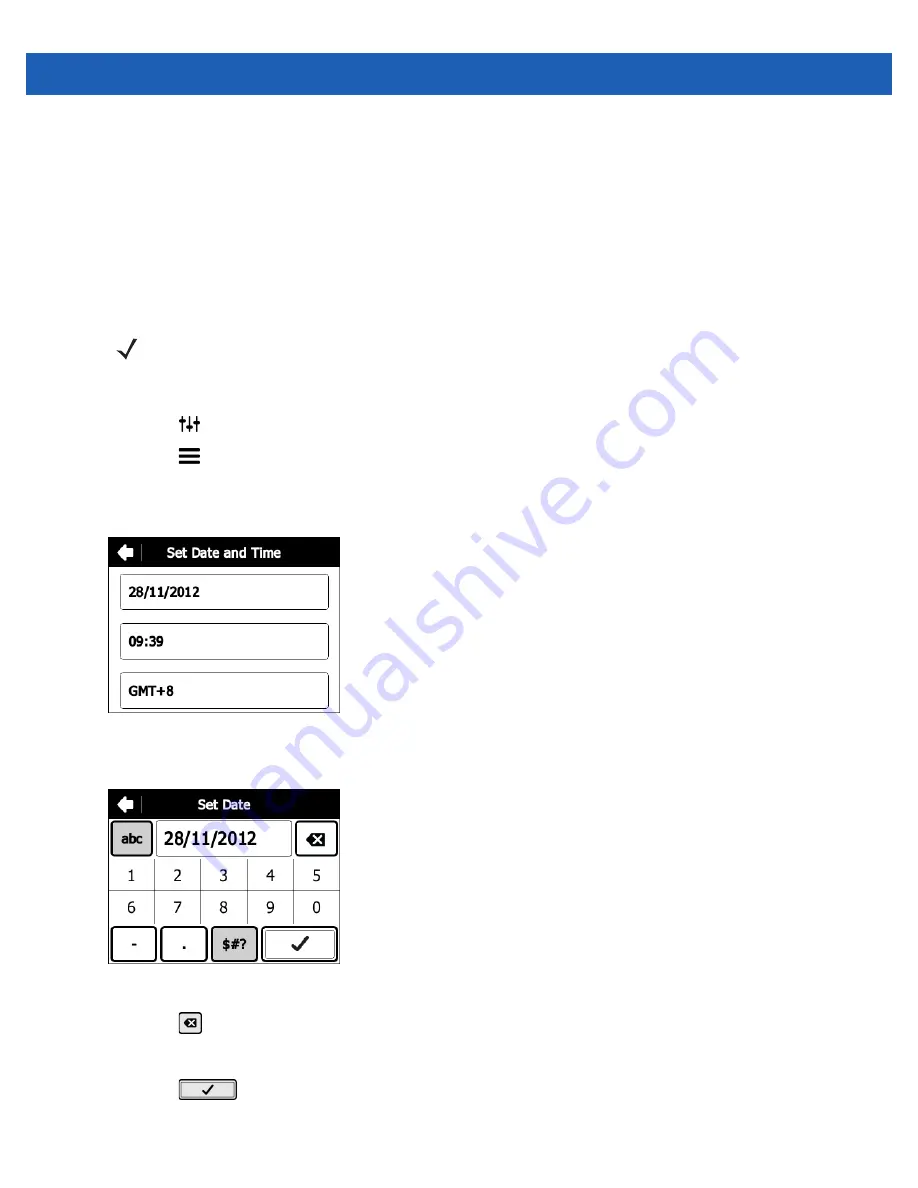
1 - 6
SB1 Integrator Guide
•
Wireless Settings
- use to setup the SB1 to connect to a WLAN. See
for
detailed instructions.
•
Set Date and Time
- Use to set the time and date on the SB1.
•
Power Off Device
- Use to turn off the SB1.
•
Restore Factory Defaults
- Use to erase the SB1 user database.
Set Date and Time
To set the date and time on the SB1:
1.
Touch
. The
Settings
screen appears.
2.
Touch
. The
More Settings
screen appears.
3.
Touch
Advanced Settings.
The
Advanced Settings
screen appears.
4.
Touch
Set
Date and time
. The
Set date and Time
screen appears.
Figure 1-10
Date and Time Screen
5.
Touch the date field. The
Set Date
screen appears.
Figure 1-11
Set Date Screen
6.
Touch
to delete the current date.
7.
Use the keypad to enter the new date in the format DD/MM/YYY.
8.
Touch
. The
Set Date and Time
screen appears.
9.
Touch the time field. The
Set Time
screen appears.
NOTE
The date and time can also be set using the MSP
DateAndTime
package or configuring Fusion to enable
Auto Time Config. Only one method should be used to set the date and time to avoid conflicts.
Содержание SB1
Страница 1: ...SB1 SMART BADGE INTEGRATOR GUIDE ...
Страница 2: ......
Страница 3: ...SB1 INTEGRATOR GUIDE 72E 164712 01 Rev A December 2012 ...
Страница 6: ...iv SB1 Integrator Guide ...
Страница 14: ...xviii SB1 Integrator Guide ...
Страница 88: ...4 30 SB1 Integrator Guide ...
Страница 96: ...5 8 SB1 Integrator Guide ...
Страница 106: ...A 10 SB1 Integrator Guide ...
Страница 120: ...B 14 SB1 Integrator Guide ...
Страница 127: ...Index 3 ...
Страница 128: ...Index 4 SB1 Integrator Guide ...
Страница 129: ...Index 5 ...
Страница 130: ...Index 6 SB1 Integrator Guide ...
Страница 131: ...Index 7 ...
Страница 132: ...Index 8 SB1 Integrator Guide ...
Страница 133: ...Index 9 ...
Страница 134: ...Index 10 SB1 Integrator Guide ...
Страница 135: ......















































