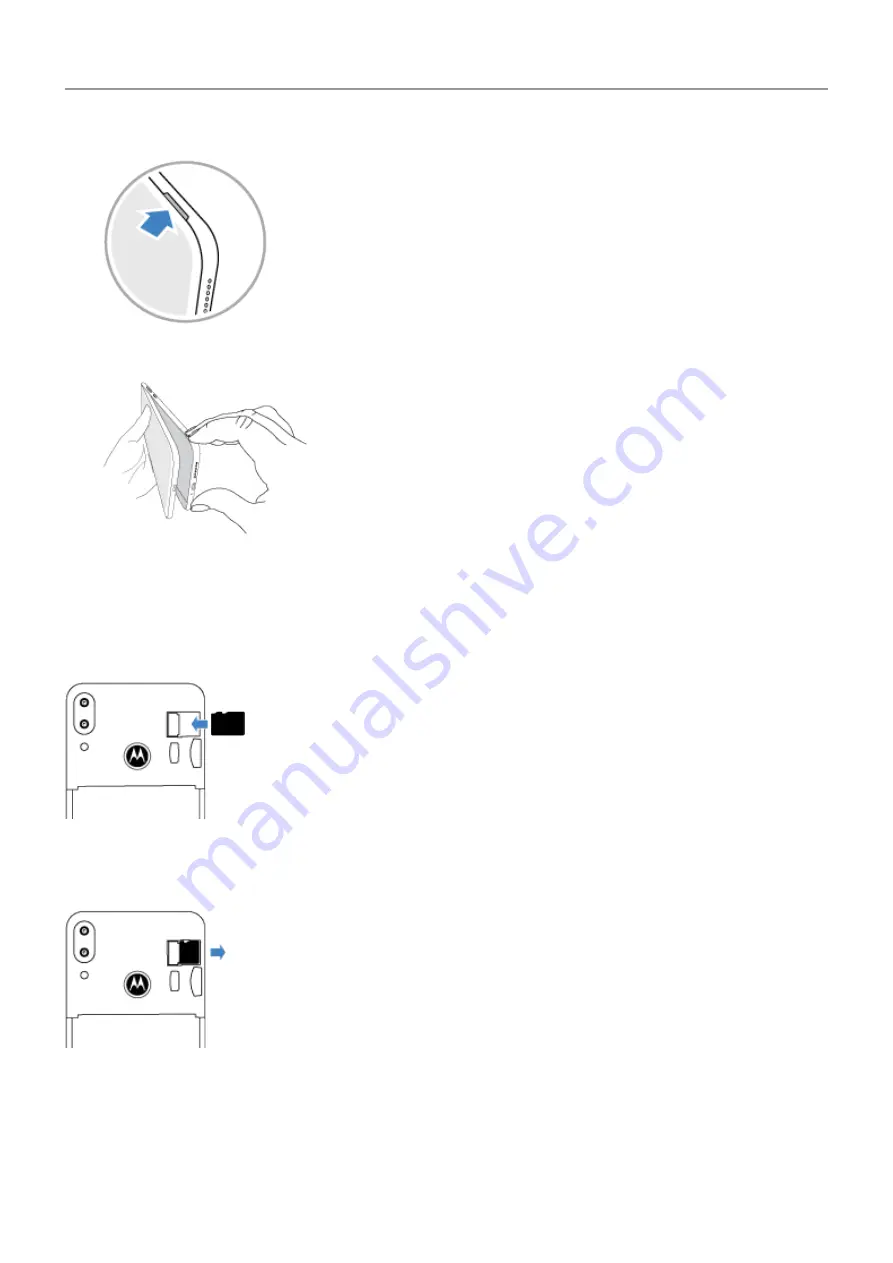
2. Pry off the cover. Don’t be afraid to use a little muscle.
Replace SIM or SD card
To insert an SD card:.
Select a
. Slide the card to insert it.
To remove an SD card:.
First,
. Then, slide the card to remove it.
To insert a SIM card:.
Slide the SIM in, with gold contacts facing down. If you have a nano SIM, use the micro-SIM
adapter included in the box to insert it in this slot.
Set up phone
3



























