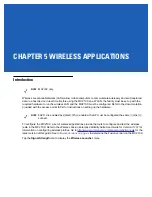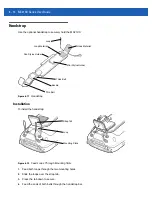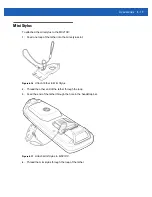Accessories 6 - 11
USB ActiveSync/Charge Cable
The USB ActiveSync/Charge cable:
•
Provide the MC21XX with operating and charging power when used with the approved power supply.
•
Synchronize information between the MC21XX and a host computer. With customized or third party
software, it can also synchronize the MC21XX with corporate databases.
•
Provide USB connection through the USB pass-through port for communication with a USB device, such
as a host computer. For communication setup procedures, refer to the
MC21XX Series Mobile Computer
Integrator Guide
.
To attach the cable to the MC21XX:
1.
Ensure that the two latches are in the down position.
2.
Align the cup with the bottom of the MC21XX and connect.
3.
Slide the two latches up to lock the cup onto the MC21XX.
Figure 6-8
USB Charge Cable
Battery Charging and Operating Power
To charge the MC21XX battery:
1.
Connect the USB ActiveSync/Charge Cable power input connector to the approved power source.
Latch
(down position)
Latch
(up position)
CAUTION
Ensure that you follow the guidelines for battery safety described in
Battery Safety Guidelines on page
.
Содержание MC21XX SERIES
Страница 1: ...MC21XX SERIES MOBILE COMPUTER USER GUIDE ...
Страница 2: ......
Страница 3: ...MC21XX SERIES MOBILE COMPUTER USER GUIDE 72E 155020 01 Rev A December 2011 ...
Страница 6: ...iv MC21XX Series User Guide ...
Страница 16: ...xiv MC21XX Series User Guide ...
Страница 26: ...1 10 MC21XX Series User Guide ...
Страница 41: ...Operation 2 15 Using the Keypad Figure 2 14 Entering Data on the Keypad Single hand Method Two hand Method ...
Страница 44: ...2 18 MC21XX Series User Guide ...
Страница 60: ...4 10 MC21XX Series User Guide ...
Страница 82: ...6 18 MC21XX Series User Guide ...
Страница 96: ...A 4 MC21XX Series User Guide ...
Страница 101: ...Keypads B 5 ...
Страница 102: ...B 6 MC21XX Series User Guide ...
Страница 115: ......