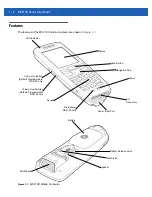Getting Started
1 - 5
MC21XX is used for the first time or after the memory backup battery has fully discharged, the memory backup
battery requires approximately 15 hours to fully charge. Do not remove the main battery from the MC21XX for
15 hours to ensure that the memory backup battery fully charges. If the main battery is removed from the
MC21XX or the main battery is fully discharged, the memory backup battery completely discharges in several
hours.
When the main battery reaches a very low battery state, the combination of main battery and backup battery
retains data in memory for at least 72 hours.
Batteries must be charged within the 0° to +40° C (32° to 104° F) ambient temperature range.
To charge the MC21XX using the optional power supply:
Figure 1-5
Charging Using Power Supply
1.
Connect the AC Line Cord to the power supply.
2.
Connect the AC plug to an AC outlet.
3.
Lift the rubber plug covering the MC21XX power port.
4.
Plug the power supply barrel jack into the power port on the bottom of the MC21XX.
The MC21XX starts to charge. The LED Indicator indicates the charging status.
NOTE
Do not remove the main battery within the first 15 hours of use. If the main battery is removed before the
backup battery is fully charged, data may be lost.
Table 1-1
LED Indicators
LED
Indication
Off
MC21XX not placed correctly in the cradle; charge cable not connected correctly or
charger is not powered.
Power Supply
Power Port
Barrel Jack
AC Line Cord
Содержание MC21XX SERIES
Страница 1: ...MC21XX SERIES MOBILE COMPUTER USER GUIDE ...
Страница 2: ......
Страница 3: ...MC21XX SERIES MOBILE COMPUTER USER GUIDE 72E 155020 01 Rev A December 2011 ...
Страница 6: ...iv MC21XX Series User Guide ...
Страница 16: ...xiv MC21XX Series User Guide ...
Страница 26: ...1 10 MC21XX Series User Guide ...
Страница 41: ...Operation 2 15 Using the Keypad Figure 2 14 Entering Data on the Keypad Single hand Method Two hand Method ...
Страница 44: ...2 18 MC21XX Series User Guide ...
Страница 60: ...4 10 MC21XX Series User Guide ...
Страница 82: ...6 18 MC21XX Series User Guide ...
Страница 96: ...A 4 MC21XX Series User Guide ...
Страница 101: ...Keypads B 5 ...
Страница 102: ...B 6 MC21XX Series User Guide ...
Страница 115: ......