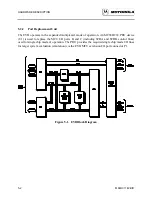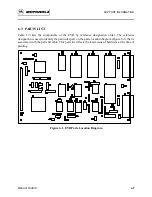OPERATING INSTRUCTIONS
M68HC11EVB/D
4-43
43
4.8.3
Apple Macintosh (with Red Ryder) to EVB
The Red Ryder downloading program in this application is also used as a terminal emulator for
the Apple Macintosh computer. To download a Motorola S-record file from the Apple Macintosh
computer to the EVB, perform the following steps:
1. Launch Red Ryder program.
2. Set up computer program to match EVB baud rate (typically) as follows:
9600 baud, no parity, 8-bits, 1-stop bit, full duplex
3. Apply power to EVB.
4. Press Apple Macintosh computer keyboard carriage return <CR> key to display
applicable EVB monitor prompt.
5. Enter EVB monitor download command as follows:
>LOAD T
(Press RETURN after entering LOAD T.)
6. Operate pull-down File menu, and select (choose):
Send File - ASCII...
7. Use dialog box and select applicable S-record object file.
Click on:
Send
Motorola S-record file is now transferred to the EVB.
NOTE
S-record file will not be displayed during the file transfer to
the EVB.
Upon completion of the S-record transfer, the following message is displayed:
done
>
Содержание M68HC11EVB
Страница 9: ...CONTENTS x M68HC11EVB D ...
Страница 35: ...MONITOR PROGRAM 3 8 M68HC11EVB D ...
Страница 81: ...OPERATING INSTRUCTIONS 4 46 M68HC11EVB D ...
Страница 97: ...SUPPORT INFORMATION 6 12 M68HC11EVB D Figure 6 3 EVB Schematic Diagram Sheet 2 of 2 ...
Страница 103: ...APPLICATIONS B 2 M68HC11EVB D Figure B 1 Single Chip Mode Configuration ...