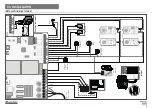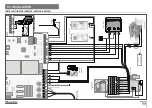12A
12B
EN
EN
E8 - E9
05. FUNCTIONS
E3 - E5 - E6 - E7
05. FUNCTIONS
FOLLOW ME
Disabled
The control board, when in the open position, gives a closing order of 5 sec. after
the safety device detects the passage of an object / user
The control panel, when in the open or in the open position, gives a closing order
of 5 sec. after the safety device detects the passage of an object / user.
DEFAULT
VALUE
MIN
VALUE
MAX
VALUE
00
00
02
01
• Press
MENU
to edit the value.
02
• Use
UP
and
DW
to change the value.
03
• Press
MENU
for 2sec. to save the new value.
BRAKE/LOCK/PUSH
Activate the electronic brake.
This menu can be programmed between the values 0 and 9, where 0 means
the softstart is off and 9 means more brake time.
Note •
The higher the set value, the greater the engine heating.
DEFAULT
VALUE
MIN
VALUE
MAX
VALUE
00
00
09
01
• Press
MENU
until it appears
[00]
.
02
• Use
UP
or
DW
to navigate the parameters.
03
• Press
MENU
to edit the value.
04
• Use
UP
and
DW
to change the value.
05
• Press
MENU
for 2sec. to save the new value.
DECELERATION SPEED
This menu allows you to adjust the deceleration speed.
DEFAULT
VALUE
MIN
VALUE
MAX
VALUE
06
00
09
01
• Press
MENU
to edit the value.
02
• Use
UP
and
DW
to change the value.
03
• Press
MENU
for 2sec. to save the new value.
MANUEVERS COUNTER
This menu allows you to view the number of maneuvers performed.
01
• Press
MENU
to view.
RESET – SELECT VERSION
This menu allows you to reset the factory values for the two existing
versions:
Reset Sectional Doors to factory settings
Reset Sliding Gates to factory settings
DEFAULT VALUE
RESET
(SECTIONAL)
RESET
(SLIDING)
00
01
02
01
• Press
MENU
to edit the value.
02
• Use
UP
and
DW
to change the value to
[01]
or
[02]
.
03
• Press
MENU
for 2sec. to save the new value.
RGB OUTPUT
This menu allows you to set the operation mode of RGB outputs.
DEFAULT
VALUE
CONTINUOUS
OUTPUT
INTERMITTENT
OUTPUT
01
00
01
01
• Press
MENU
to edit the value.
02
• Use
UP
and
DW
to change the value.
03
• Press
MENU
for 2sec. to save the new value.