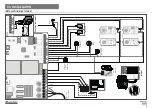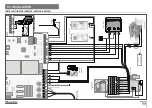11A
11B
EN
EN
E0 - E1 - E2
05. FUNCTIONS
P7- P8 - P9
05. FUNCTIONS
OPERATING LOGIC
This menu allows to set the operating logic of the automation
Automatic Mode - Whenever there is an order, the movement is reversed.
Step-by-step mode - Logic opens / stops / closes / stops.
Note •
Stopping movement during closing disables automatic closing.
Condominium mode - Does not respond to orders during opening and
pause time.
DEFAULT
VALUE
AUT
OMA
TIC
STEP B
Y S
TEP
CONDO
MINIU
M
00
00
01
02
01
• Press
MENU
to edit the value.
02
• Use
UP
and
DW
to change the value.
03
• Press
MENU
for 2sec. to save the new value.
REMOTE PROGRAMMING
This menu allows you to enable/disable remote programming.
DEFAULT
VALUE
PGM Á
DISTÂNCIA
OFF
PGM Á
DISTÂNCIA
ON
00
00
01
01
• Press
MENU
to edit the value.
02
• Use
UP
and
DW
to change the value.
03
• Press
MENU
for 2sec. to save the new value.
FLASHING LIGHT
This menu allows you to define the mode of operation of the firefly (LAMP).
The default value is 0 (flashing).
Flashing (opening and closing) - In the 2-second intermittent opening, in the
1-second intermittent closing. At pause time it remains on.
Step by step mode - In the opening and closing movement, the firefly is
permanently on. When stopped it remains off.
In the opening and closing movement the firefly is permanently on. When in
pause time it remains on.
When stopped or closed, the time defined in E2 remains on.
DEFAULT
VALUE
FLASHING
STEP B
Y S
TEP
FLASHING/S
TOP
00
00
01
02
01
• Press
MENU
to edit the value.
02
• Use
UP
and
DW
to change the value.
03
• Press
MENU
for 2sec. to save the new value.
Remote Programming Operation (PGM ON):
•
Press the keys indicated in the image simultaneously for 10 seconds
and the flashing light will flash (the 1st free position appears in the display).
Each time you store 1 command, the control board will exit remote
programming. If you want to memorize more commands, you will
always have to repeat the process of pressing the command keys
simultaneously for 10 seconds for each new command.
PRESENT MAN
Enable or disable man present.
Present inactive man mode
Present man active - It is necessary to be constantly pressing the entrance
panel to open and close the door.
Present man active on closing - It is necessary to be constantly pressing
the entrance panel to close the door. The opening operation is performed
automatically with just a click on the entrance panel.
Note •
With the present man active, the RF commands do not work
DEFAULT
VALUE
VMIN
VALUE
MAX
VALUE
00
00
02
Activate the operation in entrance panel mode, LS (Full opening), LO (Full
closing).
The default value is 0 (disabled), LS (Full aperture) LO (Pedestrian aperture).
DEFAULT
VALUE
OFF
ON
00
00
00
01
• Press
MENU
until it appears
[HP]
.
02
• Use
UP
or
DW
to navigate the parameters.
03
• Press
MENU
to edit the value.
04
• Use
UP
and
DW
to change the value.
05
• Press
MENU
for 2sec. to save the new value.
SOFT START
This menu allows you to activate the soft start.
The higher the selected value, the longer the soft start duration.
The maximum value is 4.
DEFAULT
VALUE
MIN
VALUE
MAX
VALUE
03
00
04
01
• Press
MENU
to edit the value.
02
• Use
UP
and
DW
to change the value.
03
• Press
MENU
for 2sec. to save the new value.
COURTESY LIGHT TIME
This menu allows you to adjust the courtesy light time for the closed, open and
stopped gate.
The maximum time is 99 minutes.
Note •
This parameter is only activated if option 2 is selected in P8.
DEFAULT
VALUE
MIN
VALUE
MAX
VALUE
03
00
99
01
• Press
MENU
to edit the value.
02
• Use
UP
and
DW
to change the value.
03
• Press
MENU
for 2sec. to save the new value.