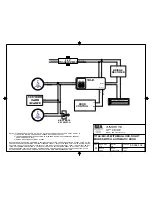2A
2B
2B
5
7
8
9
10A
11
12
13A
13B
15
6
10B
14
EN
EN
00. CONTENT
INDEX
01. SAFETY INSTRUCTIONS
ATTENTION:
COMPONENTS CONNECTION
CONNECTION OF 2 SINGULAR DOORS WITH INTERLOCK
DOOR WITH 2 LEAVES
01. SAFETY INSTRUCTIONS
02. CONNECTION SCHEMES
TECHNICAL CHARACTERISTICS
03. THE AUTOMATION
INSTALLATION MEASURES | OPENING DIRECTION
04. PRE-INSTALLATION
INSTALLATION PROCESS
05. INSTALLATION
TECHNICAL CHARACTERISTICS
PROGRAMMING
06. THE CONTROL BOARD
INSTRUCTIONS FOR FINAL CONSUMERS / SPECIALIZED INSTALLERS
07. TROUBLESHOOTING
RADARS AND PROGRAM SELECTOR CONNECTION
WIDTH/WEIGHT RATIO
DIGITAL DISPLAY AND FUNCTIONS
This product is certified in accordance with European
Community (EC) safety standards.
This product complies with Directive 2011/65/EU of the
European Parliament and of the Council, of 8 June 2011, on
the restriction of the use of certain hazardous substances
in electrical and electronic equipment and with Delegated
Directive (EU) 2015/863 from Commission.
(Applicable in countries with recycling systems).
This marking on the product or literature indicates that the
product and electronic accessories (eg. Charger, USB cable,
electronic material, controls, etc.) should not be disposed
of as other household waste at the end of its useful life. To
avoid possible harm to the environment or human health
resulting from the uncontrolled disposal of waste, separate
these items from other types of waste and recycle them
responsibly to promote the sustainable reuse of material
resources. Home users should contact the dealer where
they purchased this product or the National Environment
Agency for details on where and how they can take these
items for environmentally safe recycling. Business users
should contact their vendor and check the terms and
conditions of the purchase agreement. This product and
its electronic accessories should not be mixed with other
commercial waste.
This marking indicates that the product and electronic
accessories (eg. charger, USB cable, electronic material,
controls, etc.) are susceptible to electric shock by direct or
indirect contact with electricity. Be cautious when handling
the product and observe all safety procedures in this manual.
CONNECTION OF PUSH LOCK WITH MDL1805 MODULE