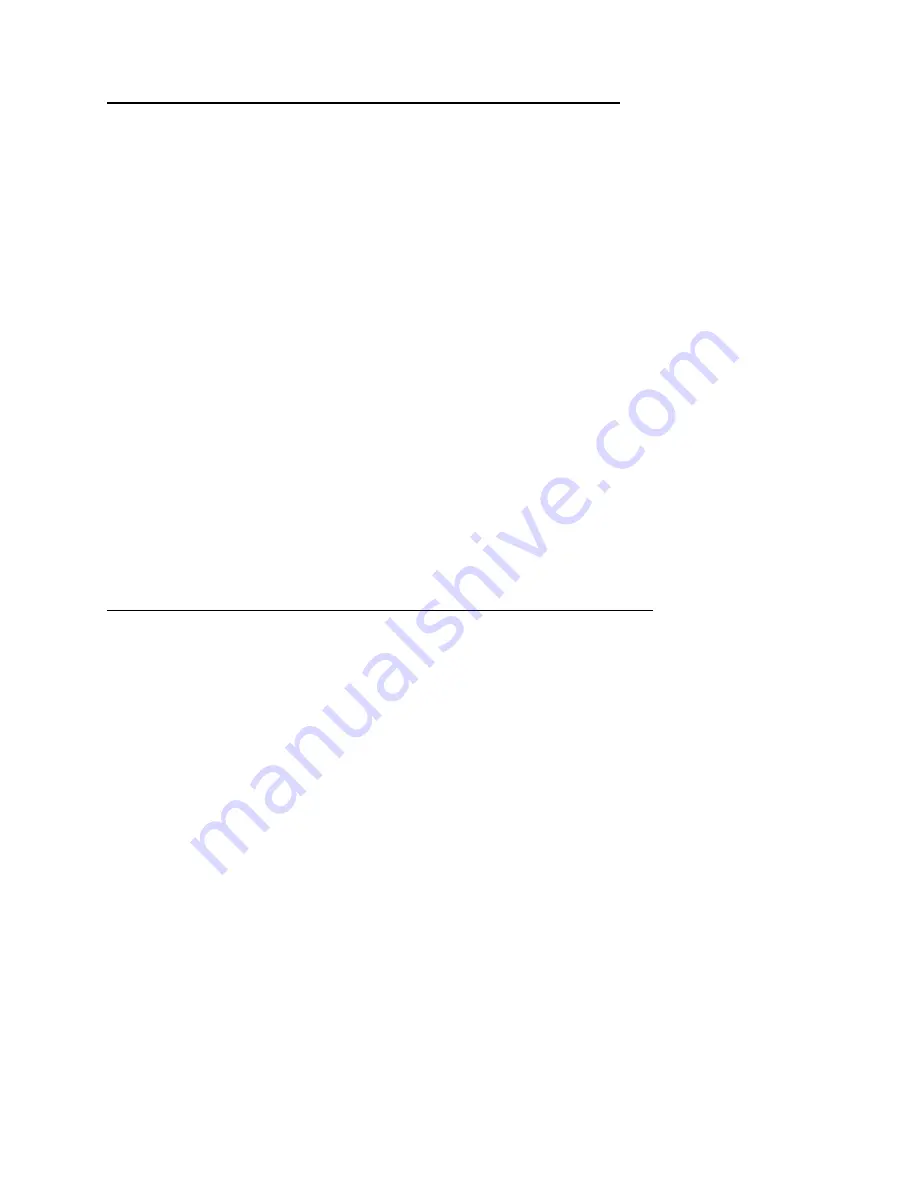
Loading Offset and Historical Modifier
These two values are first established when you complete your calibration print.
Loading offset remains static after calibration, while the historical modifier will
change slightly after each print with Palette. Both of these values work together to
maintain color calibration and splice lengths throughout the print.
Palette 3 Loading Offset (LO) is the length from the extruder to the hot end
Loading offset on Palette 3 no longer includes the outgoing tube length.
For direct drive printers, the LO is the length of the extruder and printhead/hot end.
For bowden printers, the LO is the length from the bowden extruder, the bowden
tube, and printhead/hot end.
Historical Modifier (HM) is an average of your pings over time
It is a percentage that tells Palette how much filament to make based on your
printer's extrusion. For example, if your HM is 98%, your printer may under-extrude
slightly when compared to the GCode, and Palette compensates by adjusting splice
length. If you had a calibration print that had a 'No Pings' error, you will find that in
your printer profile, HM will be 'None.' For a further explanation of pings, click here.
How to Manually Edit LO/HM (Advanced)
Please only proceed with editing your LO or HM after you have completed multiple
prints and your pings are consistent. These steps can be done to fine tune your
printer profile, and it's recommended to take note of the LO or HM before making
any changes so that you can revert settings if needed. The following steps can be
done by going to Printers and tapping the profile you wish to edit.
68 of 74





















