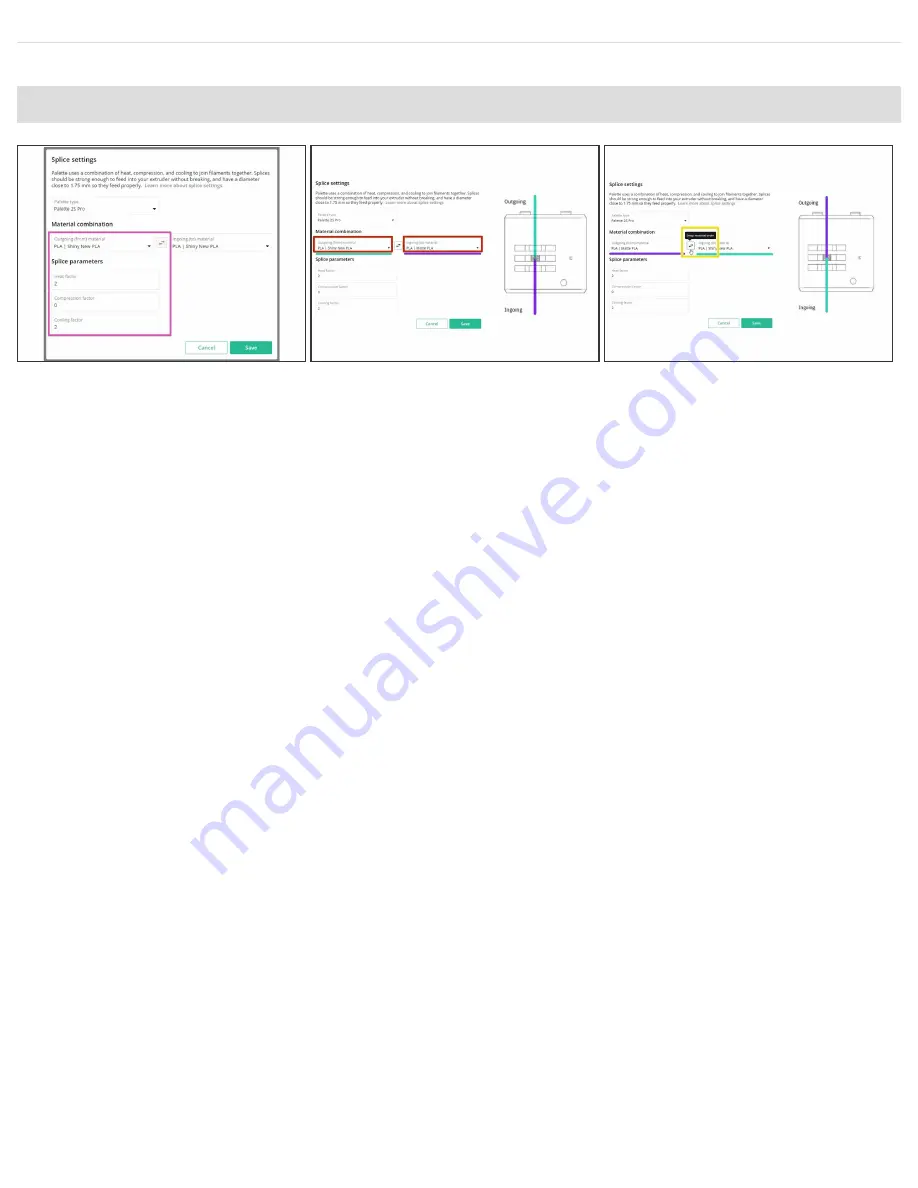
Step 5 — Saving Splice Settings
Splicing same material: If the ingoing and outgoing materials are the same (ex. PLA - PLA), the
splice parameters will also be the same regardless of which material is loaded into Palette first.
Only one set of values will be needed, and the option to reverse the ingoing and
outgoing material will be disabled.
This would be used for different filament colors of the same manufacturer or material type. Only
one material profile with custom splice tuning is needed.
Splicing different materials: If the materials are different (ex. PLA - PETG, or two different
brands of PLA that need tuning), the splice parameters may be different depending on the material
being pushed (ingoing) and the material already in the splice core (outgoing).
Two sets of splice tuning values are possible with the ability to reverse the direction of
the splice.
This would be used when the intended materials used for the print are of different filament types
or from different manufacturers, where the splice tuning is required to strengthen the bond
between the different materials.
The ‘outgoing’ filament is being heated at a standstill while the ‘ingoing’ filament is being pushed
into the molten filament, compressed, and cooled to create a splice.
Once your splice tuning values are set, select Save to have these settings applied to your material
profiles when they are used in a project (more on this in the next step).
Splice Tuning for Palette 3
47 of 74






























