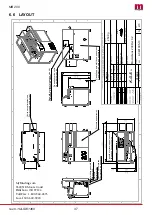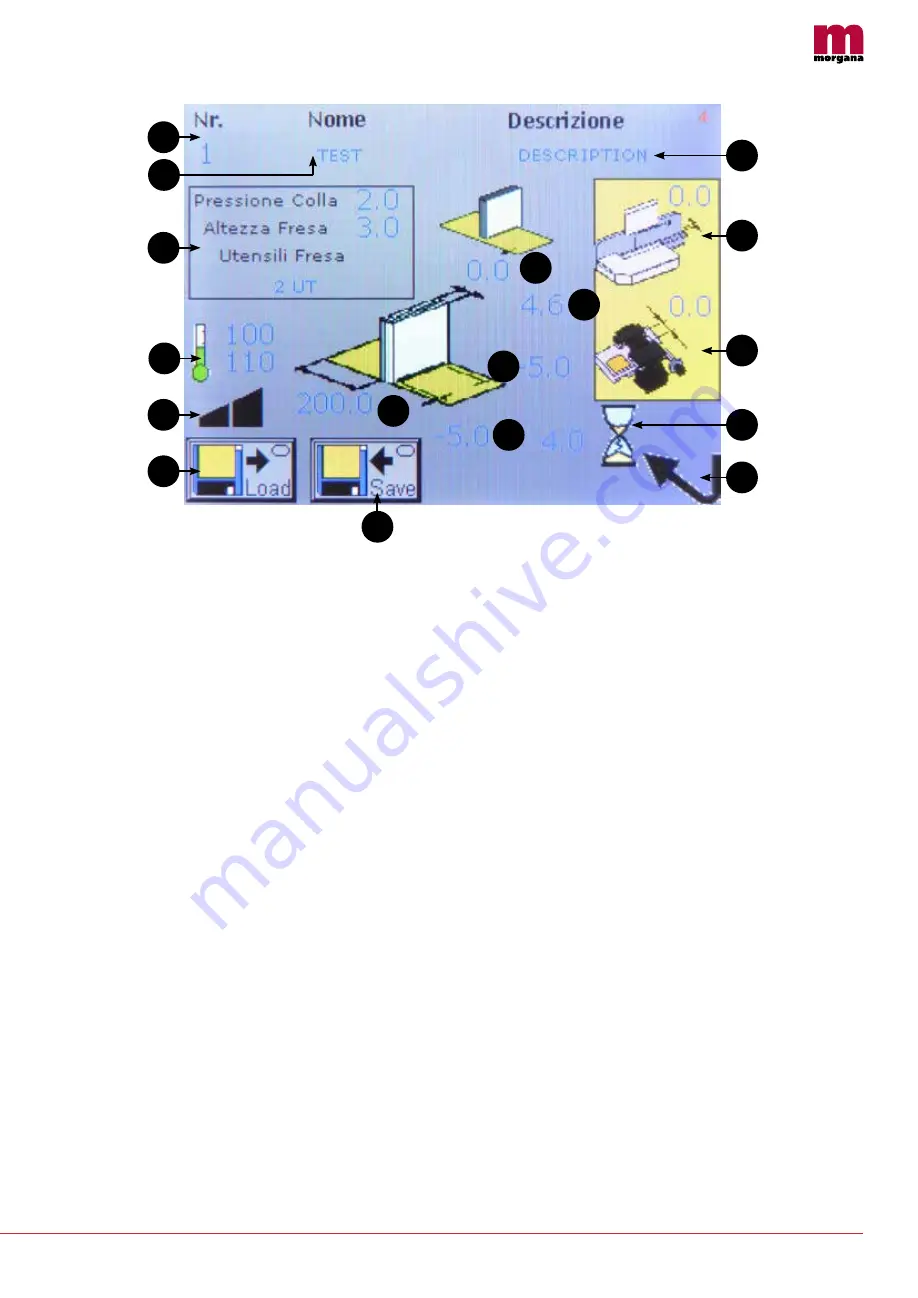
29
MB 200
rev.0.1UL ID01460
The following page is displayed.
5b.
Displays the ID of the recipe;
5c.
Editable field for assigning the recipe name;
5d.
Editable field to record the pressure of the glue, the height of the cutter and the number of
installed tools.
5e.* Display set temperatures;
5f.* Display the work speed;
5g.
Button icon to load the recipe settings on the machine;
5h.* Displays the length of the cover;
5i.* Displays the front glue stop;
5l.* Displays the back glue stop;
5m.* Displays the book thickness;
5n.* View the displacement of the book in respect to the cover;
5o.
Editable field for a brief description of the recipe;
5p.
Displays the corrective value of the opening of the vise;
5q.
Displays the corrective value of the opening of the extruder;
5r.
View the pressing time;
5s.
Previous page icon.
5t.
Button icon to save the machine settings on the recipe.
*Currently set
On this page the parameters currently set on the machine
are displayed on the various
configuration pages regardless of the selected recipe. To save them in the selected recipe, simply
press on “SAVE” (5t).
The
change of a recipe
is carried out by changing the parameters in the settings pages and saving
them with the button
5t
from the page explained above.
To
load a recipe
previously created simply load the data with the button icon
5g
.
5b
5o
5d
5c
5e
5f
5g
5p
5q
5n
5m
5l
5i
5h
5r
5s
5t