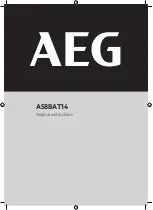2.
Ensure that the nylon ribbon inside the battery compartment
is extended out the side of the battery compartment
opposite the battery contacts.
3.
Align the contacts on the battery with
the contacts inside the battery
compartment, then press down on
the opposite side, while ensuring that
the end of the ribbon can be
grasped, as shown in the illustration
to the right.
4.
Fold the end of the ribbon back over the battery so that it
does not protrude out of the battery compartment.
5.
Place the battery compartment cover
over the battery compartment, while
ensuring that the end of the ribbon
does not protrude out of the battery
compartment. Push the battery
compartment cover until it snaps into
place, as shown in the illustration to
the right.
Removing the Battery
1.
Ensure that the camera is powered OFF.
2.
While grasping the camera with one hand, press your
thumb on the bottom edge of the battery compartment
cover and pull to slide it off, as shown in the illustration in
the previous section.
3.
Grasp the end of the ribbon and pull it to release the battery
from the battery compartment.
25
Содержание MHD Sport 2.0 Wi-Fi 12570
Страница 1: ......