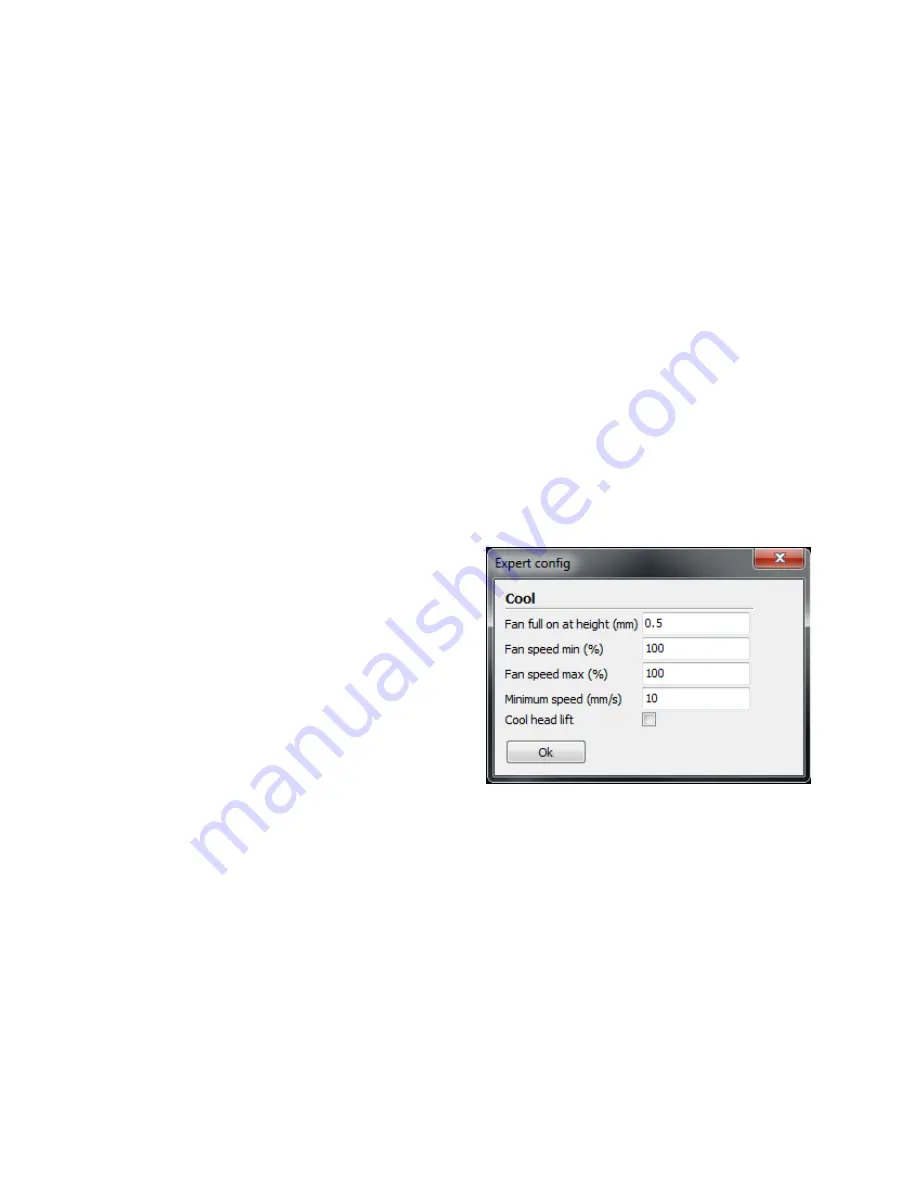
34
Bottom Layer Speed (mm/s) - This value determines the printing speed for the initial layer.
A slower speed for the initial layer can help improve first layer adhesion.
Infill Speed (mm/s) - This value determines the print speed when printing areas inside the
model. Usually this can be faster than normal printing, but if set too fast can cause
adhesion issues or globs of material to be extruded.
Top/Bottom Speed (mm/s) - This value determine the print speed when printing the initial
and the final layers of the model.
Outer Shell Speed (mm/s) - This value determines the print speed when printing the outer
shell. This is important because it affects the visible portion of your model. Slower printing
speeds are recommended for better looking prints.
Inner Shell Speed (mm/s) - This value determines the print speed when printing vertical
walls between the outer shell and the infill. We recommend keeping this setting between
the values set for the Infill and Outer Shell speeds.
Minimal Layer Time (sec) - This value
determines the minimum amount of time to
spend printing each layer. If the amount of
time falls below this value the printer will slow
printing to bring the time to this value.
Tweaking this value can result in cleaner,
crisper prints.
Enable Cooling Fan - This allows you to enable
or disable the use of the cooling fan. Click the ...
button to view and adjust specific values. Refer to the
Expert Settings section for details.
Содержание 13860 Maker Select
Страница 1: ......
Страница 18: ...18 ...
Страница 24: ...24 10 Click the radio button to the left of the Prusa Mendel i3 entry then click the Next button to continue ...






























