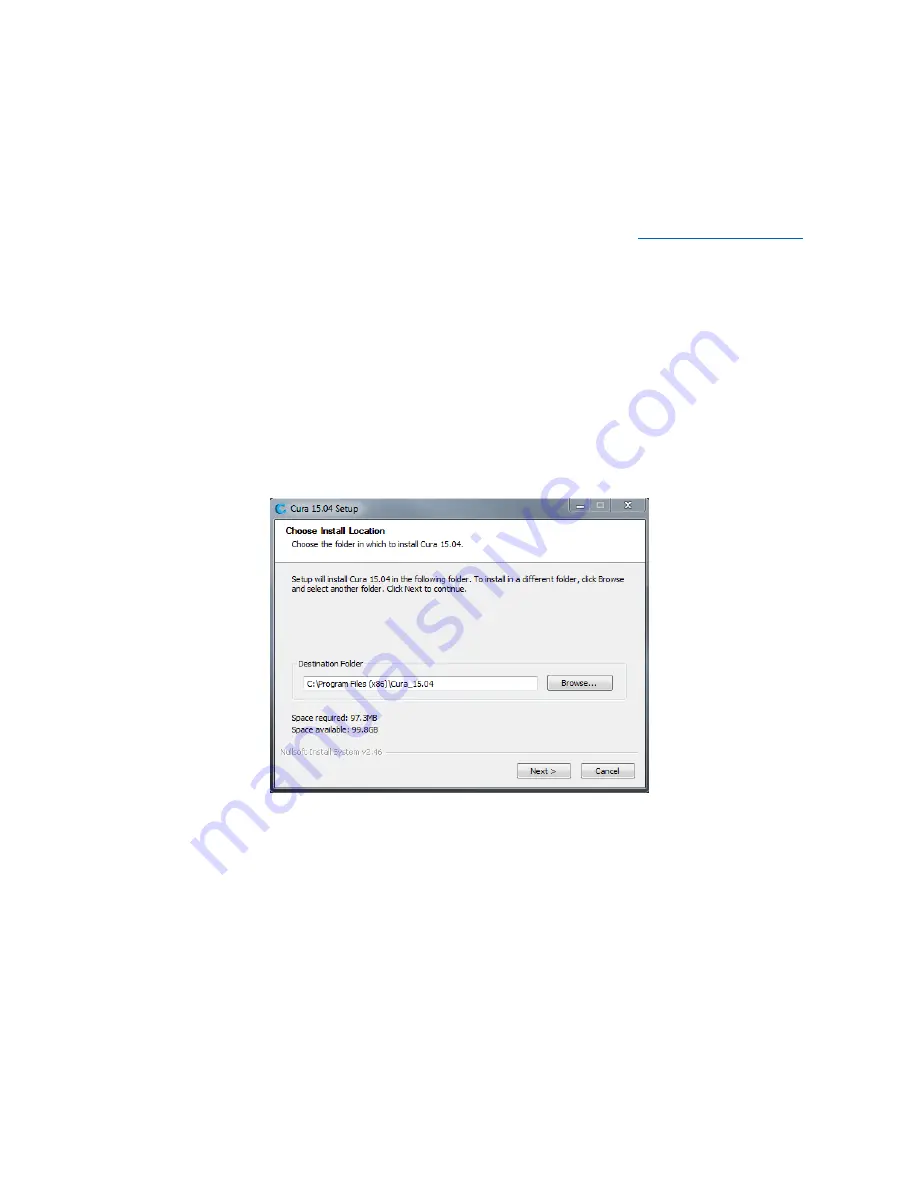
19
SOFTWARE
This 3D printer, like most 3D printers, uses open source 3D printing software. We
recommend that you begin your 3D printing experience by using Cura to create the Gcode
3D model files. To download the Cura installation program, go to the
website, type 13860 into the search bar, then download the client from the product page.
Installation
Perform the following steps to install the Cura program on your Windows PC:
1.
Unzip the installation file, then run the executable. Click the Next button to install
Cura to the default location. Otherwise, click the Browse... button to select a
different location.
Содержание 13860 Maker Select
Страница 1: ......
Страница 18: ...18 ...
Страница 24: ...24 10 Click the radio button to the left of the Prusa Mendel i3 entry then click the Next button to continue ...






























