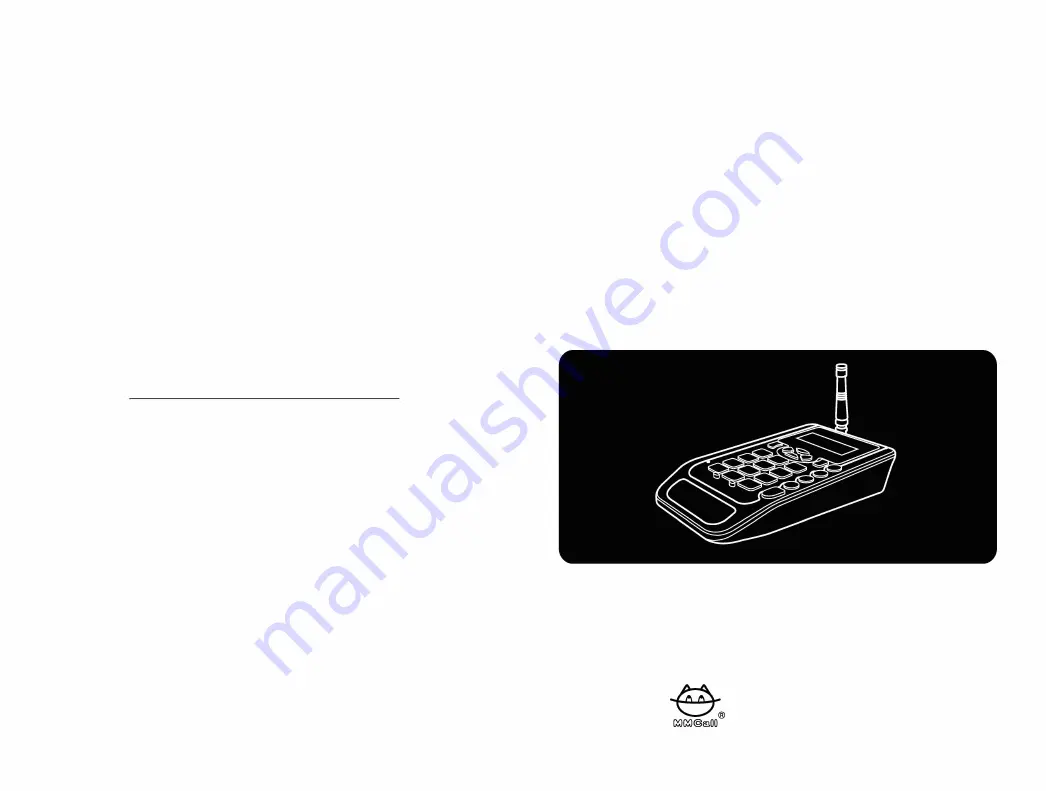
&
®
Beijing MMcall Electronics Co.,Ltd
Cl:JCl:J@roOO
Add:7th Floor, C set Shangdi International Science & Technology
Park Haidian District Beijing,China (100085)
Tel:010-51663330 Web: www.mmcall.com
G-:JG-:J©@OO
®
Standard Guest Paging System
User Manual
Beijing MMcall Electronics Co.,Ltd