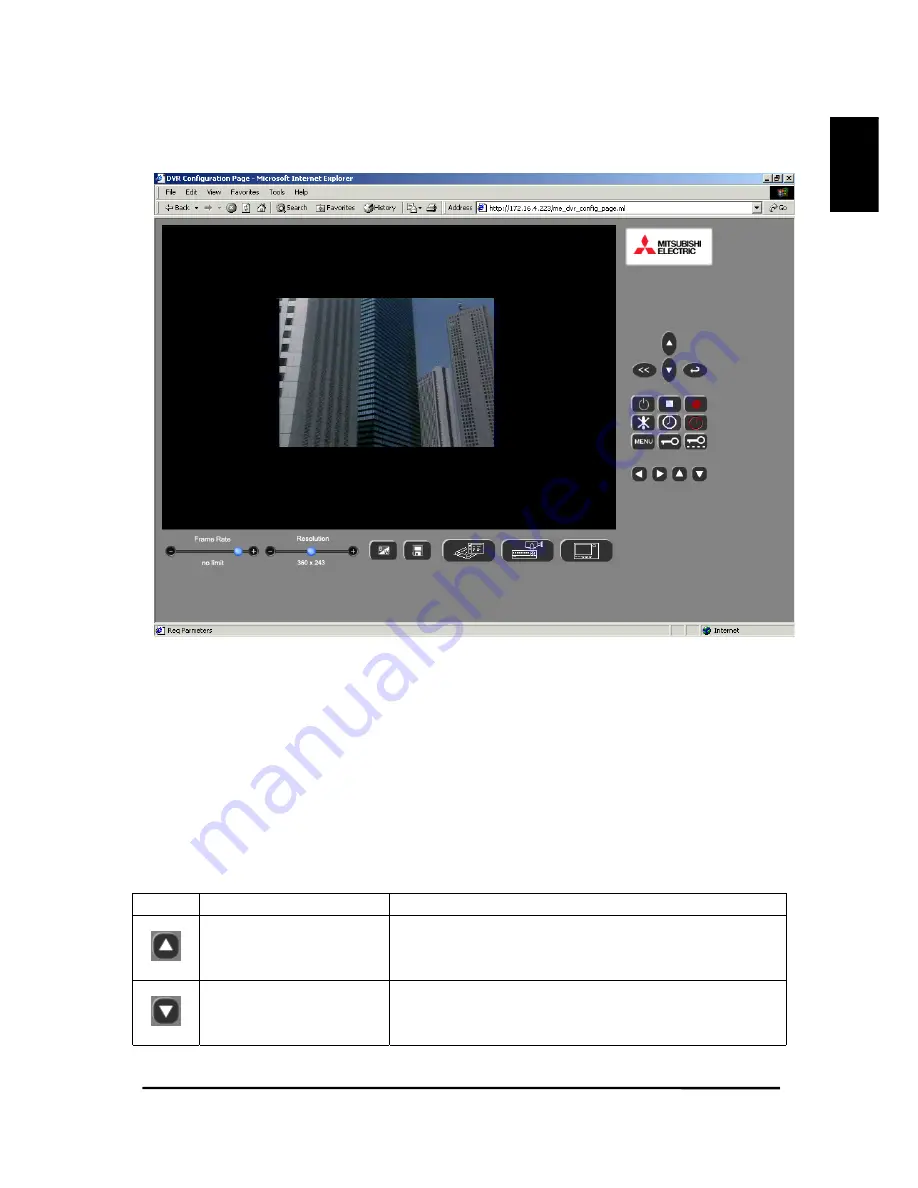
DX-VS1UE User’s Manual
34
6.
DVR Configuration Page
This page is used for not only monitoring image but also using several functions of DVR such as
power on/off, recording, timer recording, lock, password lock and etc.
In addition, you can select frame rate, resolution and color mode similarly with the Simple Viewer
Page. Also, you are moved to the login page for the server configuration page that illustrated at the
next section, if you press server configuration button. Furthermore, you are moved back to the Simple
Viewer Page, if you press simple viewer page button.
The buttons for DVR configuration are explained below.
*DVR is the abbreviation for digital video recorder DX-TL800E.
name
function
Cursor Up
Move cursor up on the menu screen of digital recorder (Move
cursor to the left on certain setting such as password lock con-
figuration)
Cursor Down
Move cursor down on the menu screen of digital recorder
(Move cursor to the right on a certain setting such as password
lock configuration)
ENGLISH
Содержание DX-VS1
Страница 2: ...DX VS1UE User s Manual 1 ENGLISH ...
Страница 19: ...DX VS1UE User s Manual 18 The circuit diagram of a sensor terminal ENGLISH ...
Страница 73: ...DX VS1UE User s Manual 72 ...
Страница 74: ......






























