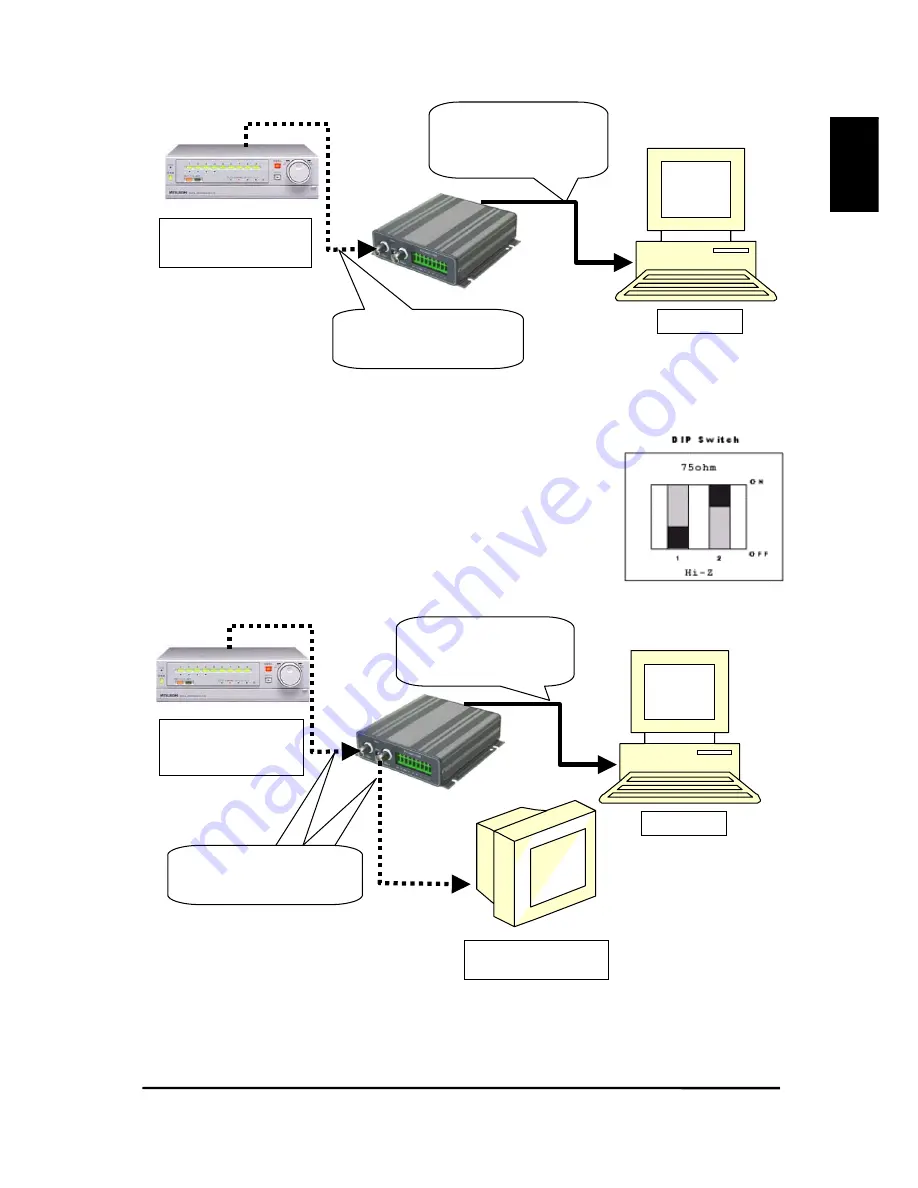
DX-VS1UE User’s Manual
14
2. If you monitor real time video through a CCTV monitor as well as a PC,
connect a digital recorder to ‘Video Input’ and a CCTV monitor to ‘Video
Output.’ And place the left-hand side DIP switch at lower position ‘OFF’
(the side of ‘HI-Z’). CCTV monitor is set as termination of the video sig-
nal.
The right-hand side DIP switch is not available.
Video signal flows via
LAN cable
.
PC
Digital Video
Recorder
Video signal flows via
BNC cable
CCTV Monitor
Video signal flows via
LAN cable
PC
Digital Video
Recorder
Video signal flows via
BNC cable
ENGLISH
Содержание DX-VS1
Страница 2: ...DX VS1UE User s Manual 1 ENGLISH ...
Страница 19: ...DX VS1UE User s Manual 18 The circuit diagram of a sensor terminal ENGLISH ...
Страница 73: ...DX VS1UE User s Manual 72 ...
Страница 74: ......






























