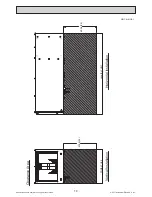21
Specifications are subject to change without notice.
© 2017 Mitsubishi Electric US, Inc.
5. Auto operation [Automatic cool / heat change over operation]
.
<How to operate>
1) Press POWER
ON/OFF
button.
2) Press the operation
MODE
button to display AUTO.
3.) Press the
TEMP.
button to set the desired
temperature.
Note:
The set temperature changes 2° F when the
TEMP.
button
is pressed one time. Heating 63 to 83° F.
(3) Preheating exclusion mode
•
When the condition changes the auxiliary heater ON to OFF (thermo-regulating or operation stop, etc.), the
indoor fan operates in [Low] mode for 1 minute.
Note:
This control is same for the model without auxiliary heater.
(4) Thermo OFF mode
•
When the thermo-regulating function changes to OFF, the indoor fan operates in [Extra low].
(5) Heat defrosting mode
•
The indoor fan stops.
1.) Initial value of operation mode
(1) HEAT mode for room temperature < Desired temperature
(2) COOL mode for room temperature ≥ Desired temperature
2) Mode change
(1) HEAT mode -> COOL mode
Room temperature Desired tempe 3°F. or 3 min. has passed
(2) COOL mode -> HEAT mode
Room temperature Desired temperature - 3°F. or 3 min. has passed
3) COOL mode
(1) Same control as cool operation
4) HEAT mode
(1) Same control as heat operation
The value "3°F" is modifiable from 1.8°F to 9°F by maintenance tool.
Содержание PVFY-P12 NAMU-E
Страница 2: ......