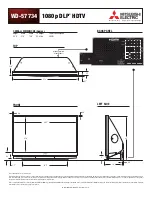Appendices
87
Picture
Symptom
Remarks
1.
Picture does not look like a high-definition
picture.
Not all signals are high-definition signals. To receive high-definition
programming from your cable or satellite provider, you must subscribe
to the provider’s high-definition service. Some over-the-air broadcasts
are in high-definition and can be received with a high-quality antenna
suited to your location.
2.
There is a large black or gray rectangle on the
screen.
The TV’s analog closed captioning has been set to text mode in the
Captions
menu. Turn off text mode because there is no text informa-
tion being broadcast.
3.
You cannot view a picture when playing a VHS
tape.
Check your VCR’s owner’s guide for further troubleshooting.
TV Power On/Off
Symptom
Remarks
1.
TV takes an excessively long time to power on.
•
When switched on, the TV needs time to boot up, just as a com
-
puter does.
•
TV Energy Mode is set to Low Power. Change TV Energy Mode to
Fast Power On in the Setup menu.
2.
You cannot program the TV to turn on automati-
cally (Timer function)
•
The TV may be locked.
•
The clock may not be set.
•
TV Energy Mode is set to Low Power. Change to Fast Power On in
Setup menu.
3.
The TV will not turn on after being plugged in.
If light on front panel is blinking, wait at least one and a half minutes for
the light to turn off, then press POWER again.
4.
TV turned itself off and the light on the front panel
started to blink.
•
Momentary power fluctuation or unusual digital signal caused the
TV to turn off to prevent damage. Wait for the green light to stop
flashing and turn the TV on again.
•
If the TV does not stay on, use the System Reset button on the
control panel. If this happens frequently, obtain an AC line power
conditioner/surge protector.
5.
TV turned itself off and the STATUS light is a
steady red.
The TV has overheated. Clear blocked air vents and ensure at least
four inches of clearance on all sides of the TV.
6.
TV will not power off.
Use the System Reset button.
TV Channels
Symptom
Remarks
2.
You cannot access a channel.
•
Use number keys instead of CH
/ .
•
Be sure the channel you want to view is in memory. See Setup > Scan on
page 46.
•
Check that the TV is switched to the correct device or antenna for that
channel by pressing the INPUT key.
•
Make sure Channel Lock is off.
•
Make sure the Lock > Parent menu lock is set to off.
•
If you cannot tune to a virtual digital channel even though the TV has
already memorized digital channels, tune to the physical channel number
used by the broadcaster. The virtual channel will then be automatically
added to memory.
3.
Name options are not available for some chan-
nels.
You can name only memorized analog channels and memorized digital
channels not already named by the broadcaster.
4.
When ChannelView list is displayed, information
appears incomplete
•
Available information is sent from the broadcaster or cable pro
-
vider. No other data is available.
•
Make sure the TV clock is set correctly.
Appendix F: Troubleshooting, continued